What is the correct method to check for a timeout state on an Element object in automation?
We’re running a backup script for IDP configuration.
Since it’s not using dummies, it’s not failing the script, but we should still check for a timeout on the element before attempting to capture the config file from the managed element.
Jeroen Geldhof [SLC] [DevOps Enabler] Selected answer as best
Hi Jeroen,
If you are not using the Code Library, you can use generic parameter 65008.
if (!thisElement.IsActive || Convert.ToInt32(thisElement.GetParameter(65008)) == 7)
{
engine.ExitFail(“Element not available.”);
}
Ive Herreman [SLC] [DevOps Enabler] Posted new comment
Hi Stijn, that’s a valid remark.
I’ve updated the answer above for future reference.
Hi Jeroen,
When you use the Code Library you can make use of below code example
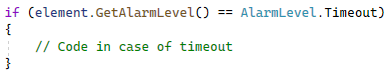
Jens Vandewalle [SLC] [DevOps Advocate] Answered question
Hi Ive,
Shouldn’t you first check if the element is active before executing a ‘GetParameter’ call? It will fail if the element is stopped.