Hi!
For the Meinberg project we create custom information events. Their values all have the same structure and begin with "[MEINBERG] ...". To show an overview of these custom events we made an alarm tab that filters to '[MEINBERG]' with the following settings:
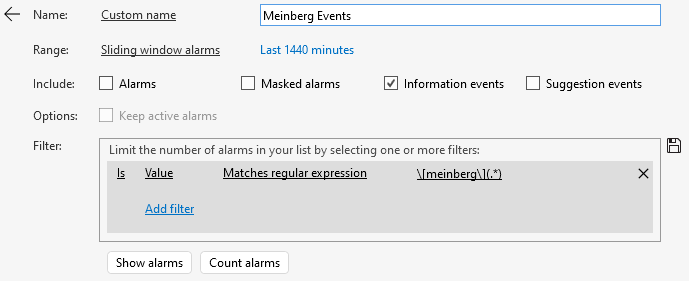
The result looks like this:
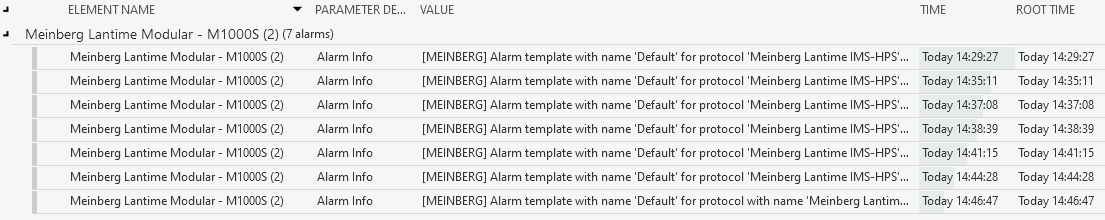
We want this alarm tab to be automatically available for every user that uses the Meinberg solution. So, is there a way to include the creation of such an alarm tab in a solution package?
Hi Stijn,
A possible option in this case could be mapping in an overview (it could the overview of the Meinberg app) a shape that is linked to an alarm filter using the shape data AlarmSummary. For example, in the image below, when I click in the button 'See Detailed Alarms', a new tab is available in the alarm console displaying the result of the alarm filter Security.HIK:
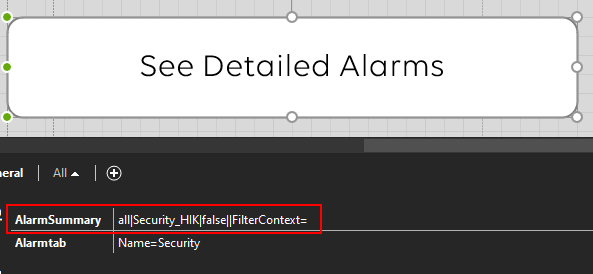
This assumes that the alarm filter is already available in the target DMA. You could potentially include the alarm filter in the package. They are located in the folder C:\Skyline DataMiner\Users\SharedUserSettings\Filters
However, you will need to be careful since the alarm filter could potentially map specific DMA ID/EID that are not available in the target DMA.
More information about the shape data AlarmSummary can be found in the DataMiner Help - Linking a shape to an alarm filter
This workaround implies that the user will need to click on the shape so the alarm tab can be displayed.