We are investigating the possibilities for automatically generating shapes on a visio world map, to display the service status of that region based on alarm bubbling up.
However, rather than designing the regions on the map, this needs to be dynamically populated, and the shapes format also dynamically designed based on polygons defined in .kml files available in the dataminer documents folder.
Would there be a way of dataminer supporting this use case?
Elvio, it’s an interesting use-case.
As Ben suggests, there can be many scenarios to explore:
-indeed when using .kml maybe you’re also entitled to the usage of Google Maps in your system;
–positioning shapes dynamically is supported;
-for the overall visio look, if a VISIO map is required, you could perhaps rely on certain shape labels to make the objects dynamically added on the view only, in case of alarms;
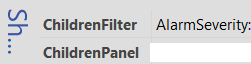
– changing the format of the shape on the go would require some research, if nothing else to establish the general look and feel of the UI.
I haven’t played much with this but I understand kml is engineered to look great on maps for Earth-Browsers – if using a visio map, the result can become quite different
HTH,
A.
I think the assumption is fair and legitimate in the context of satellite beams (;
I took an example from the generic KML documentation on Google’s side:
https://developers.google.com/kml/documentation/kml_tut
I understand that Google’s documentation was the starting point for what was standardised later on in OGC:
https://www.ogc.org/standards/kml/
Elvio – just in case, but there is also an option to use a Google Maps or other map solution as your canvas and dynamically load managed objects on that along with your .kml files. Not sure if you can map services, would have to check that. But wanted to bring this up to see if this would be an option? DataMiner Help
If you want to work with a Visio design in Visual Overview, I’m thinking of the Path Markup feature. But that would require you to take the .klm data and convert it into coordinates that can be used to trace a path on Visual Overview dynamically (which could be done in a driver with some code, i.e. read the .klm data and generate the trace coordinates, which can then be used to drive the Visual Overview UI). DataMiner Help
Thanks Ben.
I believe that, if we could link the managed objects (kml-defined areas) to a view, element, or service, and color code based on highest severity alarm, all on top of the google maps, that could suffice this use case and show the status of the service delivered to a region.
Thanks for your input Alberto – And indeed .klm can be a lot, but I (maybe wrongly) assumed that the .klm’s in this case were satellite footprints (showing a flat area where satellite beams go on the surface of the globe), and if that’s the case, those could be converted in shapes that can be drawn with the Path Markup capability of Visual Overview.