Hi,
I’m just reaching out to the community if anyone has done some work on generating calendar schedules for e.g. Outlook or Google calendar from DataMiner. I guess there are different ways to address this, ranging from generating/emailing ics files (RFC5545) to linking accounts. The use case is pretty simple:
- As a booking team member, while entering the DataMiner Job, I can select contacts with email addresses that will participate with the job execution. E.g. for a sports remote production event, I may need a technical director, a interviewer, an editor, etc. Those people may belong to various organizations such as ad-hoc contractor companies, but also to well-known organizations we work with very frequently (read : the latter group may have an account on the DataMiner cloud platform for purposes of Teams collaboration, dashboard sharing, etc)
- As a booking team member, I’d like DataMiner to automate the creation, updating and deleting events from calendars of all contacts involved. Of course, DataMiner is to add all job details in the meeting notes details as text or a URL to a shared dashboard specific to this job.
Appreciate any insights, past experiences and even enthusiasm creating an MVP! I’m sure a lot of DataMiner users would welcome this!
Thanks Alberto. The goal is indeed for DataMiner to push scheduling info to external calendars (push only for now). All bookings remain on the DataMiner acting as the master resource manager. But visualizing bookings in 3 party tools in a convenient manner is very useful. With that, we can include more DataMiner info in the ICS file including e.g. textual info about the booking, but also e.g. a link to a dashboard related to the booking, a link to a Teams channel for collaboration, a link to a low-code app for remote workers, etc.
At this point (MVP), I’d not go for getting meeting updates coming from 3rd party calendars as this may lead to booking conflicts and all of that. I don’t think there is a market need for anything like that in fact (since we can include in the ICS file a link to a DataMiner low code app to edit the jobs and bookings – those in turn would update the ICS files again)
As with any standard, I do expect that different tools (Google, Outlook, …) may treat ICS files little different. However, my intent is to use only the basics fields of a calendar item (name, start, stop, description, …) – the absolute minimum. I’m also leaning to generate the ICS file using a script as I agree, such a script may be very useful for numerous use cases.
Thanks!
Looking for other feedback / ideas as well …
S.
You can create an automation script in which you read the tasks with the below method and then create ICS files from it.
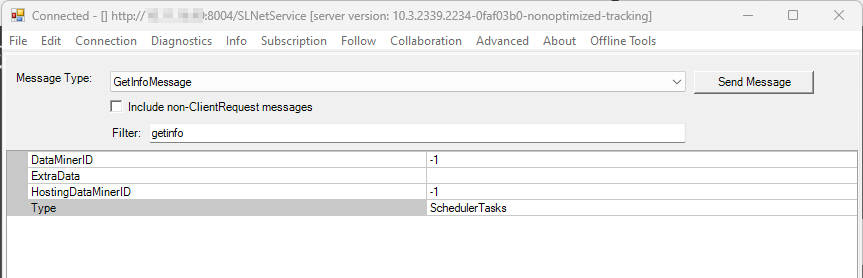
Example code to retrieve the tasks:
var getTasksMsg = new GetInfoMessage(InfoType.SchedulerTasks);
var result = engine.SendSLNetSingleResponseMessage(getTasksMsg) as GetSchedulerTasksResponseMessage;
foreach (var entry in result.Tasks)
{
var task = entry as SchedulerTask;
engine.GenerateInformation($”Task ‘{task.TaskName}’: {task.StartTime} => {task.EndTime} with RepeatType {task.RepeatType} ({task.RepeatInterval})”);
}
NOTE: SLNet calls have to be used with caution. There is no guarantee that these methods will be supported in all future DM versions.
There are some libraries available that might help you to then create the ICS files from these tasks. For example NuGet Gallery | Ical.Net 4.2.0
Hi Steve,
I think it’s a use case that can come up frequently – been there when working on event scheduling systems. Subscribing to retrieve more insight from the community.
In this scenario will the booking be handled entirely within DataMiner/SRM or could there a be separate system that will allocate resources & generate the booking? Asking to understand if the solution needs to account for cases when a booking team can amend the schedule after the first invite and if this can happen outside of DM.
Outside the logic of Sport events, having some sort of C# automation to generate invites could also help with anything defined within the Built-in Scheduler in DataMiner (APPS> Scheduler).
Ref “.ICS” format, this might be viable – some further considerations may be needed if different calendar apps need to be fully supported, e.g.
https://support.google.com/a/users/answer/156467
HTH