I’ve enabled the softlaunch feature to have buttons in the custom applications.
I added a button to a page, but it’s not clear how I should work with them.
- The object doesn’t allow setting a text as far as I can tell.
- It can be linked to a parameter, but that’s all it can be linked to
- How do I link it to an automation script?
Marieke Goethals [SLC] [DevOps Catalyst] Selected answer as best
Hi Jeroen,
I think you are talking about button panels, these are not the same as buttons in the low-code apps. The applications have a different button component that can be used to execute automation scripts. 
These buttons can be configured with a label & an icon in their layout settings, the action is configured in the component settings.
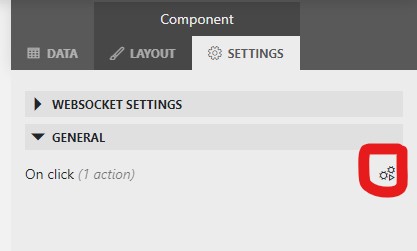
Marieke Goethals [SLC] [DevOps Catalyst] Selected answer as best
update: It looks like we’ll need to upgrade to the feature release to get the new type of button that can be linked with an automation script