Hi Team,
I created the element- Amazon AWS S3 File Upload and following this documents- https://catalog.dataminer.services/result/driver/6536
Just wanted to understand where I have to changed these below parameter in the xml(protocol)-
- Access Key and Secret Key
- Source Path: The directory where the source files can be found.
- Processing State: Enable this parameter to start uploading the files.
<?xml version=”1.0″ encoding=”utf-8″?>
<!–
****************************************************************************
* Copyright (c) 2019, Skyline Communications NV All Rights Reserved. *
****************************************************************************
****************************************************************************
–>
<Protocol xmlns=”http://www.skyline.be/protocol”>
<Name>Amazon AWS S3 File Upload</Name>
<Description>Amazon AWS S3 File Upload</Description>
<Version>1.0.0.1</Version>
<IntegrationID>DMS-DRV-6482</IntegrationID>
<Provider>Skyline Communications</Provider>
<Vendor>Amazon</Vendor>
<VendorOID>1.3.6.1.4.1.8813.2.861</VendorOID>
<DeviceOID>10</DeviceOID>
<ElementType>Processor</ElementType>
<Type relativeTimers=”true” options=””>http</Type>
<Display defaultPage=”General” pageOrder=”General;Events;———-;Files;Bucket;Uploads;History;———-;Configuration” wideColumnPages=”Bucket;Uploads;History” />
<SNMP includepages=”true”>auto</SNMP>
<Params>
<Param id=”1″ trending=”false”>
<Name>pollingIP</Name>
<Description>Polling IP</Description>
… [content of the connector has been removed]
</Protocol>
To configure the parameters you mentioned, click on the element you created and navigate to the Configuration page on the element card. From here you can make the necessary updates to the parameters.

What you have pasted in your question is the XML file of the connector which contains all the information a DataMiner Agent needs to be able to communicate with a data source. This file does not need to be changed. You can learn more here about dataminer connectors and Protocols in general.
I appreciate the update Tom and Bert.
Could you kindly assist me in setting up the source path in DMA. How can I setup?
The Alpha version. That implies, I won’t be able to access these services.
Yes. I did the same and enable the log level till 5.
Still not showing the log. Getting An exception occurred.
PFA, snapshot-
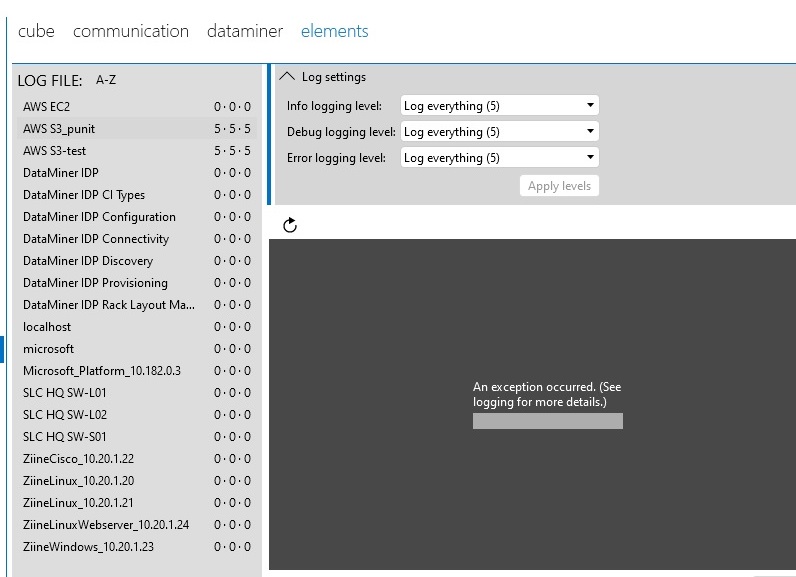
Thanks Wale. I am able to configured the Access and Secret key and map the S3 bucket in Dataminer.
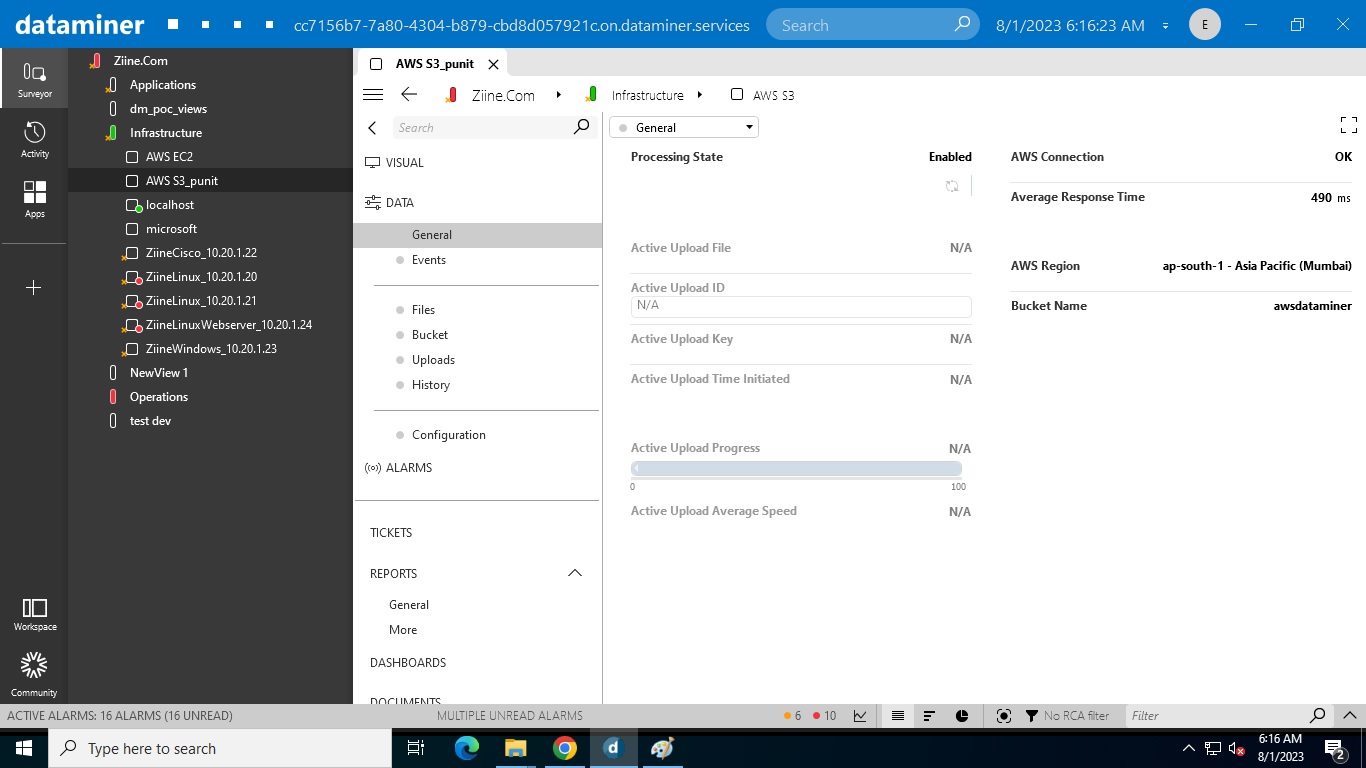
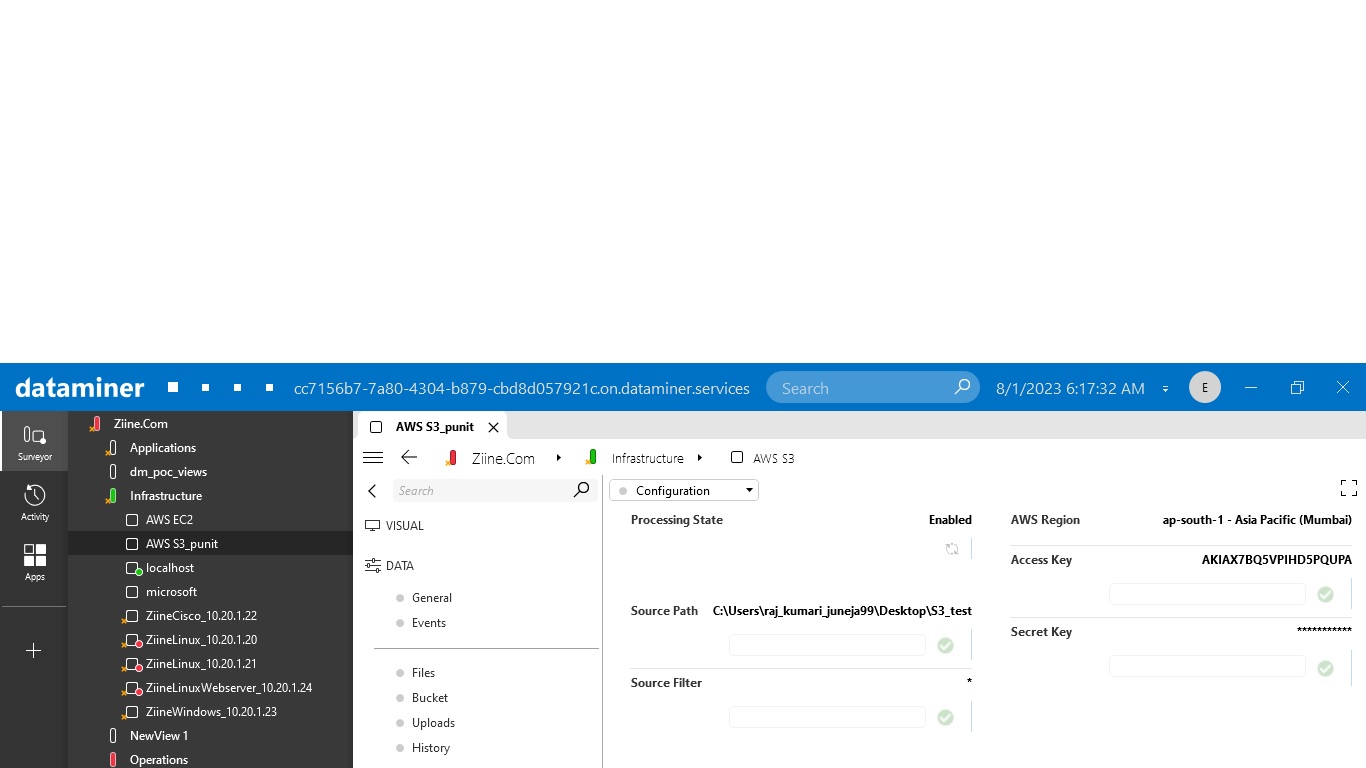
Element Name– AWS S3_punit
Just wanted to ask-
- I assigned the source path from my vm where Dataminer cube installed-
C:\Users\raj_kumari_juneja99\Desktop\S3_test
2. But the data in this source directory(S3_test) is not uploading to the Amazon S3.
3. How can I troubleshoot this issue. Where I can see the logs for the same.
Thanks for the prompt support.
Hi Punit, the source path should be a path on the DMA server itself, not on the client.
Sidenote: This system is the very last DMA still running from our Empower event months ago. This is using an alpha version of our DaaS environment which is not released yet. So, there might be unsupported situations.
Hi Punit, right click the element. In the context menu presented navigate to View > Logs. Some useful information might be there. Also I believe the agent needs to have access to the source path provided to pull the files.