Hello Dojo-Community,
i look for a simple way to put a description/translation on a alarm; so an operator can grasp the problem on sight by looking at the description. For the time I used a correlation rule as a workaround, but it is not really practical.
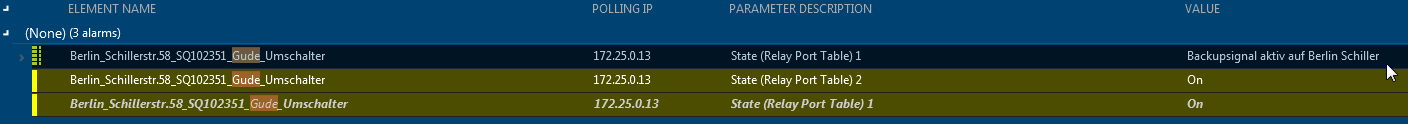
-> Example: State is "on" or "off" & i want to show that "on" is an active backup.
So is it possible to change the value without using a correlation rule?
Hi Thomas,
Or alternatively some of the features of the so-called Information Template could be of use to you. This allows you, amongst other, to specify a 'corrective action' for a specific metric. This information can be displayed in the Alarm Console by showing the Corrective Action property, and will show if the associated metric goes into alarm. Does this sound like what you were looking for?
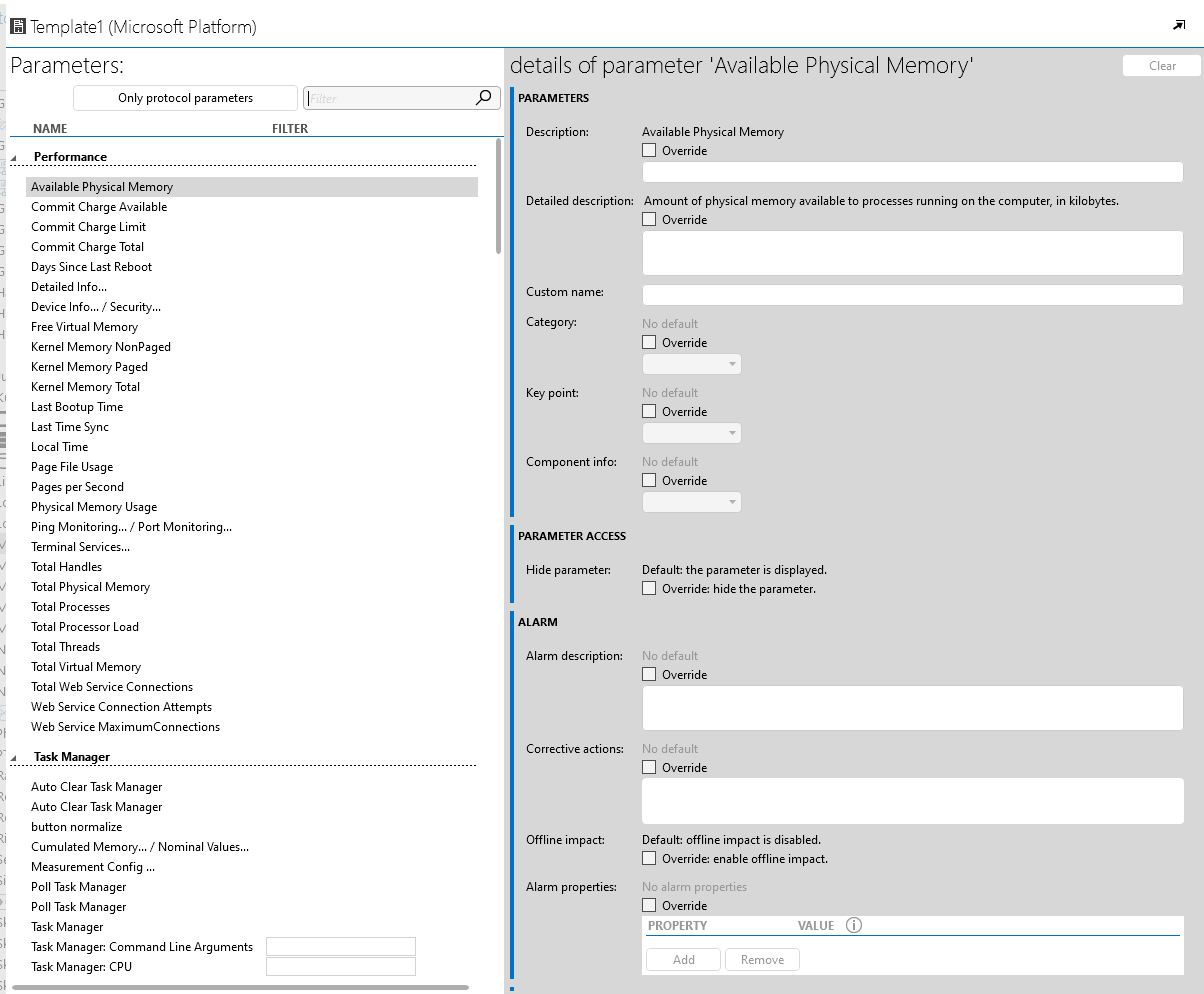
That is, what i searched for! But it is only on Template Level? I have 2 devices, where Port 1 do different things. Is it possible to have different Parameter describtions per device/element?
Indeed, you can only configure one Information Template for a specific protocol, so all elements using this protocol will use the same Information Template… In other words, this cannot be different for different devices.
There might be one other alternative, but it is a bit more complicated and would require some more work, including a driver change. I’m not sure which driver you’re using, but it is technically possible to add a ‘link’ property to the Measurement Type of this parameter which links to a labels.xml file. Then you can create a labels.xml file for both elements separately and define a custom value for the possible discreet values. In other words, element 1 can have ‘On – active backup’ and element 2 something completely different for the On value. As you can see, this would require some work, also manual XML configuration… And also note this would overwrite the possible discreet values, like on/off, while in the information template you overwrite the parameter description or you add an alarm description or corrective actions as extra properties to an alarm.
FYI: you can also easily change the ‘alarm description’ and ‘corrective action’ of a parameter by right clicking on an alarm on such parameter and choose Change > Information. This gives you a small popup to edit these field.