Good morning,
Could someone please assist by showing me how one would go about creating an alarm for an uptime counter reset.
For example, my firewall element would go from 89 days to 5 minutes, that should create a warning to let the team know a device has most likely been rebooted.
Many thanks!
Hi Johannes,
It is possible to enable monitoring on a uptime parameter, however the values to be defined as thresholds will depend on how the parameter is defined.
For example, I have the following parameter
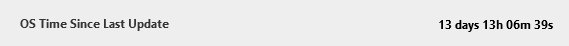
This parameter has the following definition:
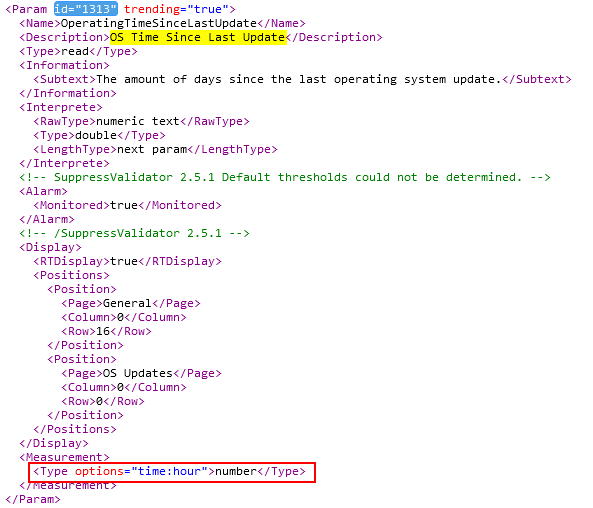
As you can see in the screenshot, the parameter will measure the number of hours. You can find more information about this option in DataMiner Docs (options for the measurement type number)
Based on this, for example, I would like to generate a major alarm if this parameter is higher then 14 days. In this case I will need to set the number of hours that represents '14 days' in the alarm template (14 * 24 = 336)
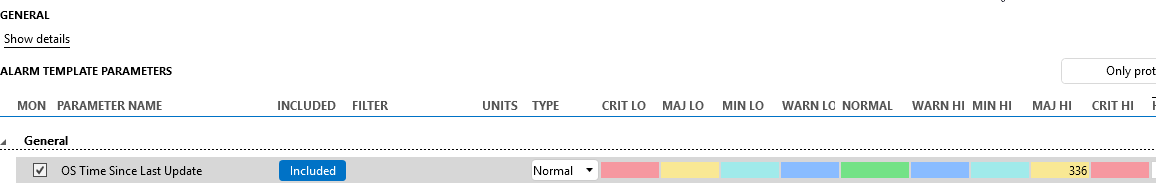
After the alarm template to the element, I should see the parameter monitored:
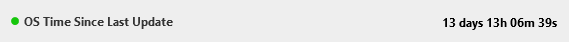
In this example, the severity is 'Normal' since 14 days didn't pass yet.
Normally 'uptime' parameters are defined as the one described above. Please let us know if this is not the case.
Hope it helps.
Hi Johannes,
I’m not sure if there’s a more built-in or elegant solution available, but one simple approach would be to track and compare the device's current uptime with its previous value.
If the previous uptime is greater than the current one, it likely indicates a reboot. In that case, you could set a parameter like "Was Device Rebooted" (defaulting to No) and change it to Yes when this condition is met.
To handle the alarm, you could also implement a mechanism for users to acknowledge and clear the flag once they’re aware of the reboot.
For this solution, you will need to save the previous "Uptime" value and a QAction to compare both values and set the "flag" parameter.
I hope this helps!
Kind regards,
To the person who downvoted—if you're open to it, I'd really appreciate hearing your thoughts or feedback 😉
Thank you for the detailed answerer, this is working!