Through an information template, I set an alarm property on an alarm with the value of another column in the table.
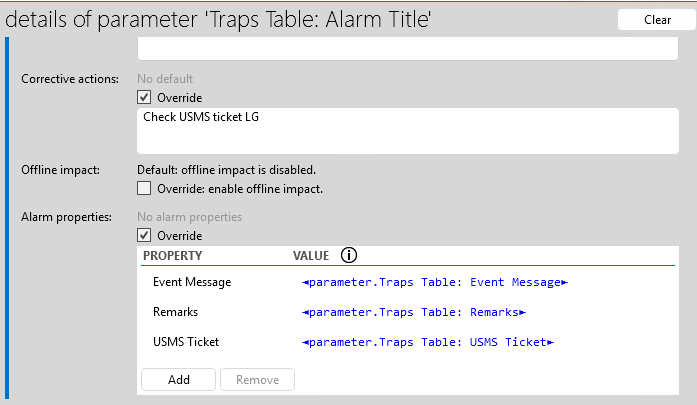
This works nicely with the values that are available in the table when the alarm is created/updated, but if the value of the column I want to use for the alarm property changes, there is no alarm update, so the alarm property is not updated.
If I manually trigger an alarm update (by adding a comment for example), the new property value is set correctly.
Is this a bug, am I missing some configuration or is this by design?
Would there be any workaround available?
Hi Davy, the “Update alarms on value changed” setting is enabled for all properties.
Hi Matthijs,
Since it looks like this is a software issue, could you report this using our internal UOSA platform (if you haven't already)?
This was reported to UASA (6613), and a task was created (245934)
Matthijs can you check the property configuration and look for the option ‘Update alarms on value changed’ if this is unchecked, then this is expected behaviour. If this is checked and no new alarm is generated then this is software bug. Cfr configuration of alarm properties: https://docs.dataminer.services/user-guide/Basic_Functionality/Alarms/Working_with_alarms/Changing_custom_alarm_properties.html?q=updatealarmsonvaluechanged#adding-a-custom-alarm-property