We are trying to alarm based on whether a specific row in a table exists. We are able to use one of the columns to find the specific entry we are interested in but are at a loss as to how to setup the normal/Crit levels.
If the entry exists, status should be normal. If it does not, critical.
How do we go about this?
Hi Nikolas,
In this case I believe there are two possible approaches:
- Add a state column in the table (columnOptions). As mentioned in DataMiner Docs, this option can be used when retrieving SNMP or WMI tables, or tables consisting of retrieved columns. You could enable monitoring on the new state column
- Add a new custom table in the connector that keeps track if the row exists. We have a similar implementation in the ‘Linux Platform SSH’ connector. In the table ‘Process List’ we list all the current processes running in a Linux OS. (similar to the Task Manager). There is a extra page button (Process Validation) that we implemented to keep track if a process is still running:
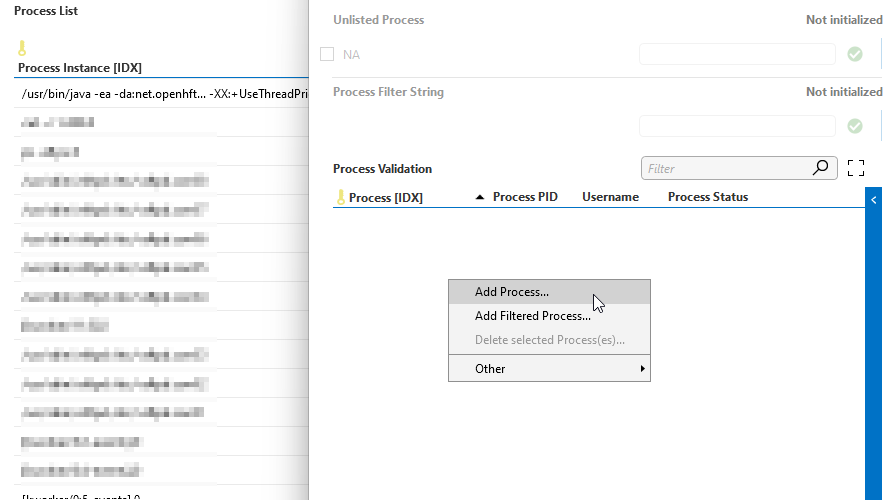
In that page button there is a table ‘Process Validation’ available to monitor if a process is still running. A user can add a process available in the Process List table and monitor it:
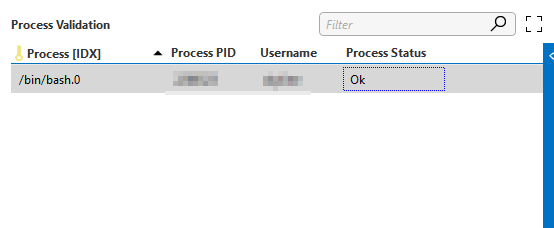
Hope it helps.
Hi,
From what I understand in your question, it is possible to set an alarm on one of the columns, right?
In that case I would monitor that column through the alarm template and set any possible value to it (e.g. in case of a discreet select all items in critical high, in case of a number (e.g. range 0-100) set the lowest possible value (e.g. 0) to critical high). The “Filter” column in the alarm template should be set to the display key value of the row that you want to check if it exists (this to avoid to generate an alarm for the other rows). The other levels (like normal) stay empty in the alarm template.
In this case you’ll then have a critical alarm when the row exists, of course the parameter and value will sound a bit strange when it is appearing in the alarm console (not directly linked to the row that is present while not expected). A small workaround then could be to create a correlation rule on such an alarm with as action to generate a new alarm and there a custom alarm value can be filled in (e.g. “Row exists when it shouldn’t”).
Regards,