Hello all,
On the alarm console, I see a new alarm getting generated whenever the value on the parameter reaches a certain value. However, I don't see the current value the parameter has on the alarm console. It only updates the alarm console when e.g. is higher than 70%.
Is it possible to display the current value on the alarm console and not only when the Severity changes?
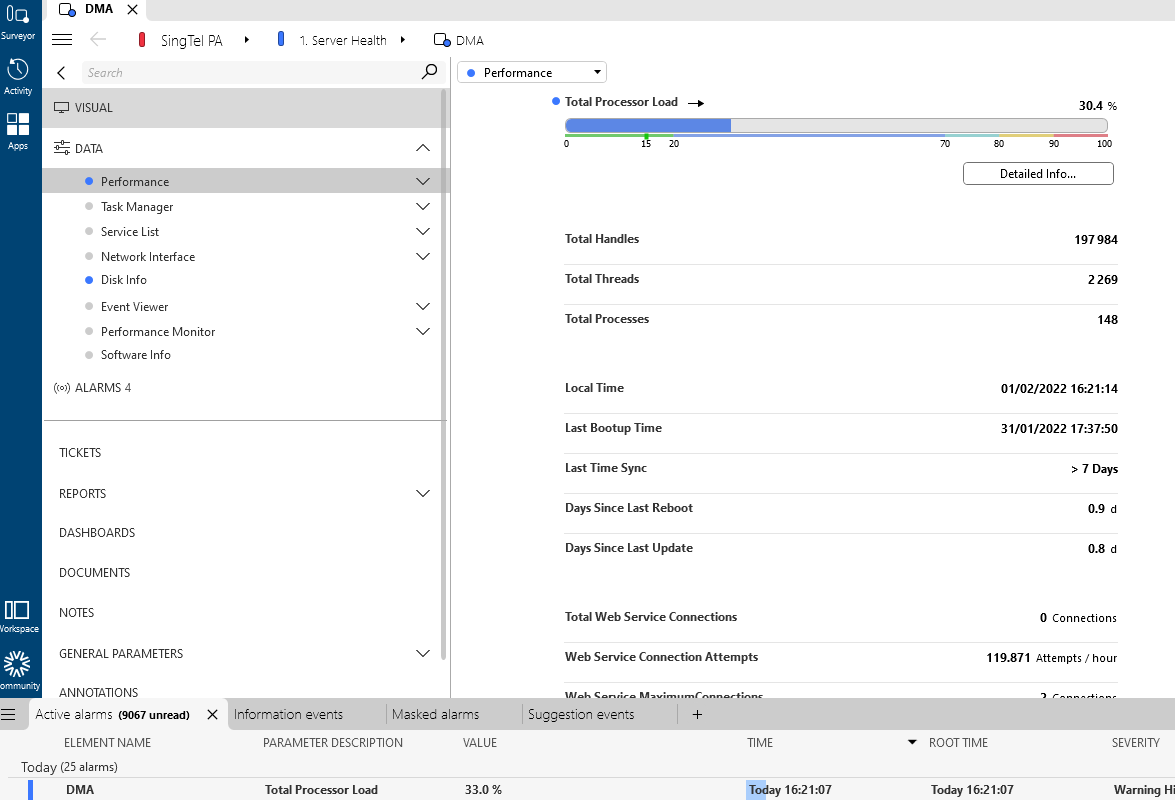
Marieke Goethals [SLC] [DevOps Catalyst] Edited question
Hi Pedro,
I believe you have two options here:
- Define multiple values in your alarm template for the same severity.
Every time the parameter value passes any of the threshold values defined in the alarm template, the value in the alarm list will be updated. (details in the help) - Enable the side panel in the alarm console. This can be done through the hamburger menu available in the top left corner of the alarm console.
In the side panel, you will see the real-time parameter value. (details in the help)
Pedro Almeida [SLC] Selected answer as best
Thanks Ive. The second option is indeed showing the current value on the right side.