Hi Dojo,
When dealing with alarm storms, a feature that helps a lot is the toggle in the severity column to quickly order alarm entries based on the severity:
Would there a way to use a “highest severity first” as the default sorting option for specific groups?
Hi Alberto,
You can achieve this by unchecking the option “Automatically group according to arrangement” in the hamburger menu of the alarmconsole. If you now right click on the Time column you can pick the option “Group by this field”. After checking this option, your alarms will be grouped again based on time. If you want your alarms sorted based on the severity column (within a group), you can now simply click on the header of the Severity column.
Hi Alberto,
By default the alarms are sorted based on time inside a group and this default can not be changed. So the click on the severity column can not be avoided. However after clicking the severity column, the sorting is remembered. This means that after a reconnect, the alarm will still be sorted based on the severity column.
Hi Alberto,
I can’t seem to find an option in the UI for this. Unless someone contradicts this.
However, since clientSettings (including group settings) are stored in a json file, you can actually manually edit this file to accomplish what you want.
Group settings are stored in C:\Skyline DataMiner\users\SharedUserSettings\Groups
Look for the Active alarms tab and fill in the _sortingColumn property.
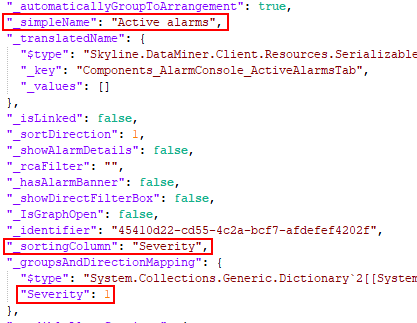
You might want to sync it in a cluster as well I think.
Hope this helps somehow.
Thanks Wouter, will give it a try on the staging for this
Hi Michael – will give this a try – essentially I would like this “Severity sorted” method to work in a way that no further clicking on severity is required