How to filter active alarms for administrator to show tab with alarms for specific group of users?
No. I want to create filter for alarm console that shows alarms only for specific group of users. But, as Administrator you can see all alarms. Don't won to create another group, just create filter for active alarms
Hi Matija,
I see that this question has been inactive for some time. Do you still need help with this? If not, could you select the answer (using the ✓ icon) to indicate that no further follow-up is needed?
As this question has now been inactive for a very long time, I will close it. If you still want more information about this, could you post a new question?
Hi Matija,
Create a "shared alarm filter" for the console and save it. This will be accessible to every user. They will only need to select the filter you set up.
----------------------------------------------------------------------------------
Alternatively you can set up a user group. The group will allow users to see only the alarms for the elements they are permitted to access.
To determine the views, elements and services a user has access to, go to the Permissions tab, select the Views subtab and select the appropriate checkboxes.
This is done in SystemCenter > User / Groups > groups > permissions > views>
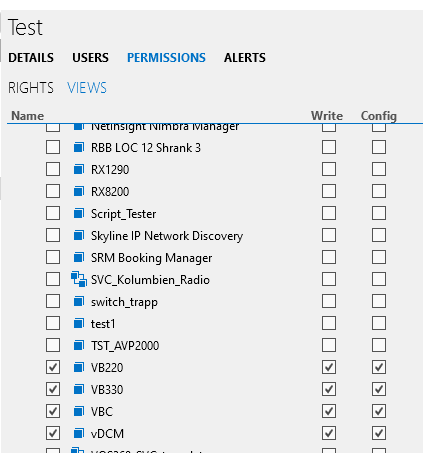
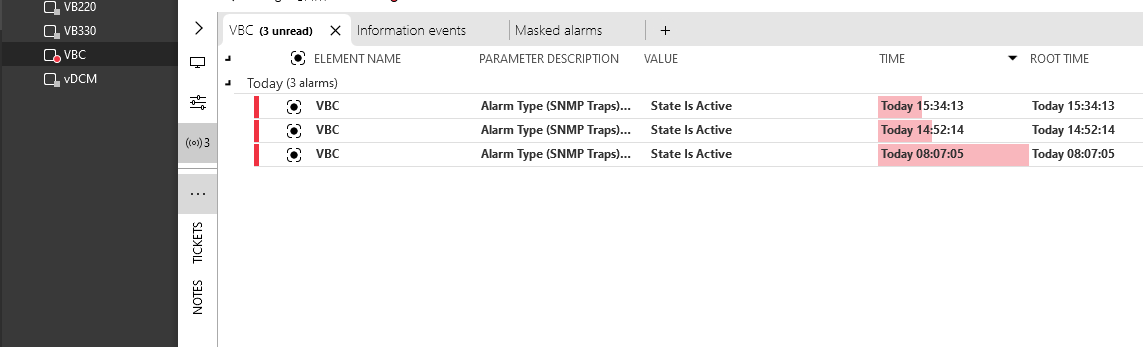
BR
David
Hi Matija, could you please expand on your specific use case? Are you trying to have a specific alarm configuration for a user group. Meaning, every time the users in the group log in they all see the same alarm console tabs?