Hi Dojo,
If I understand correctly, the "Aggregation" feature is licensed together with the correlation module of a DMA, but the configuration of an aggregation rule is separate from the Correlation GUI and it is operated via "View cards".
Hence the question: instead of a "correlated alarm" to be triggered after immediate evaluation or persisting event (or a short sliding window), can an admin define an "aggregated" parameter that is TRUE as long as the column values are outside of the nominal range for all rows in a table?
That way I wouldn't need to consider any sliding window, and I could just base the aggregated alarm on the active severity of the parameters in the table rows.
If this is possible, in order to extend this aggregation to all the elements of the same type in a DMS,
will I need to build the aggregation on the root view?
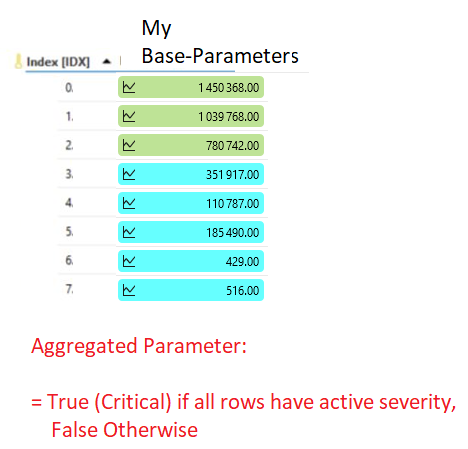
In Aggregation, we have these functions - thinking of using count and define a threshold there
(I don't seem to be able to define a "boolean" as described above)
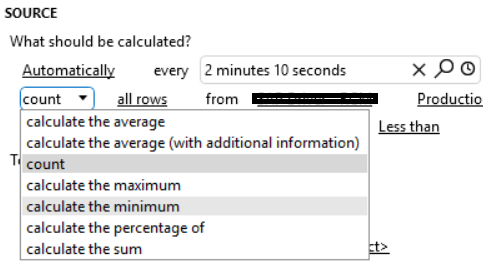
The reason why I was thinking of a boolean is cause I'd need to exclude from the "count" rows that do not meet specific conditions on another column of the same table.
Keen to know if this is possible or if it will require a new feature suggestion.
Thanks
As this question has now been inactive for a very long time, I will close it. If you still want more information about this, could you post a new question?
Hi Alberto,
About your first question: I don't think such a condition is possible for an aggregation rule. The conditions you can define for such a rule consist of a parameter, an operator, and a value (or a reference to another parameter if the operator is "Matches regular expression"). So you could for example define a condition so that the rule is applied if column values are above or below a certain value, but you can't define a condition directly based on the nominal range of the rows or the alarm severity of the rows.
Regarding the second question: aggregation happens per view, so you will indeed need to define a rule on the root view if it should be applied for all elements of the same type in the DMS.
Hi Alberto,
Do you still need help with this, or has this question been sufficiently answered for you? If you need no further information, could you select the answer (using the ✓ icon) to indicate that the question is resolved?