Hi all,
Are there any specific steps to add device images to IDP rack layout?
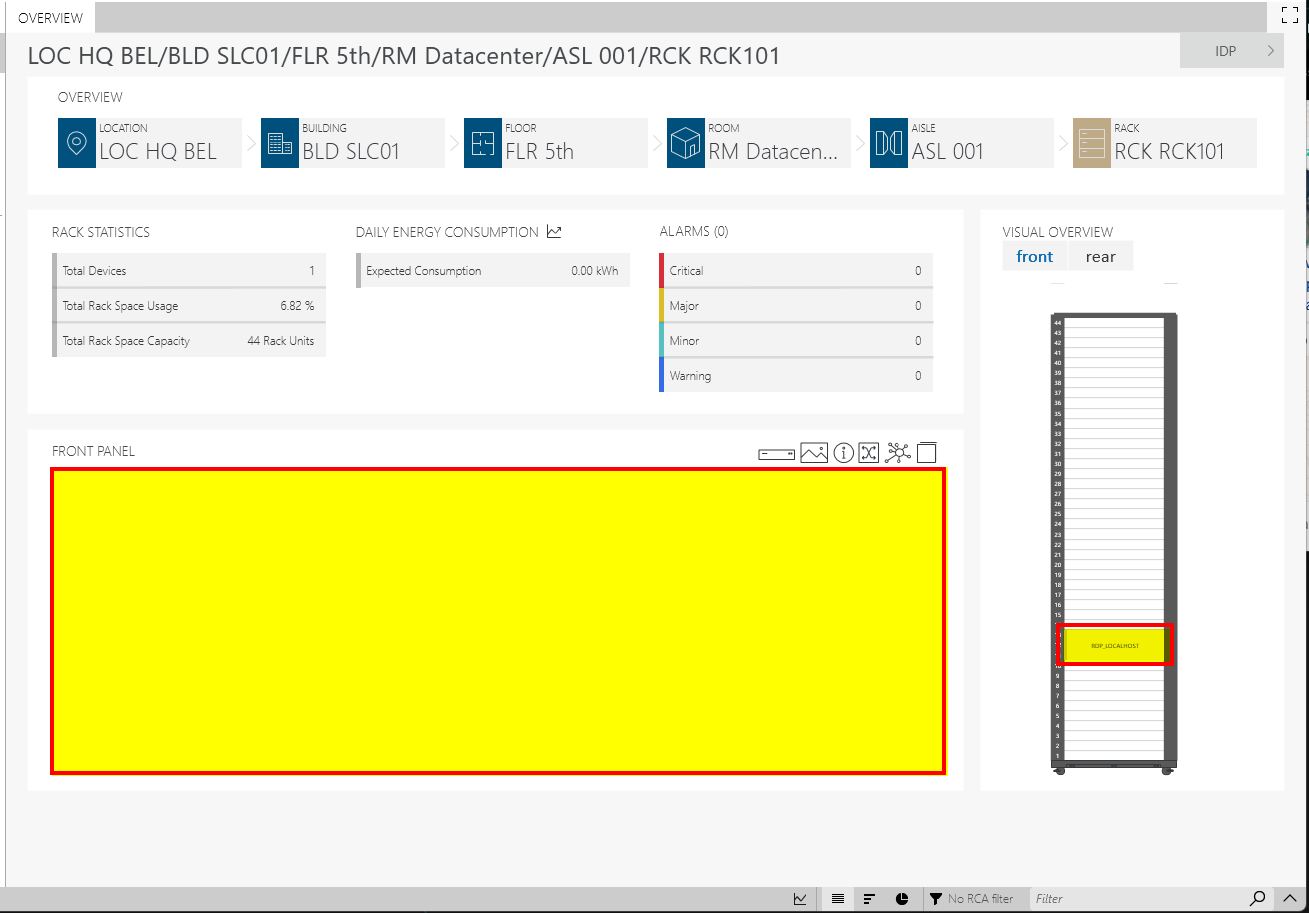
Thanks
The front panel is loaded from the Visio connector linked to the element.
In the Visio connector, add a sheet named RLM-[DeviceSize]U, where [DeviceSize] corresponds to the number of rack units the device occupies (e.g. RLM-2U)
The page size of the sheet should of a width of 35,95 mm and the height depends on the number of rack units:
- 1U: 3.7704 mm.
- 2U: 7.5426 mm.
- 3U: 11.3139 mm.
- 4U: 15.0852 mm.
- 5U: 18.8565 mm.
- 6U: 22.6278 mm
Since a connector can be reused across multiple devices, you may include a separate Visio sheet for each rack unit size. IDP will automatically select the appropriate Visio tab based on the rack unit size defined in the CI type or configured directly on the element.
Thanks a lot, I made it work.
I'm not sure, but doesn't it load the InlineVdx page of the element?
https://docs.dataminer.services/dataminer/Operator_guide/Visio/miscellaneous/Marking_a_page_of_a_Visio_drawing_as_the_default_page.html