Is there a way in Visio to disable zooming out an opened card when the alarm console is opened from the upward arrow and dragged up without unlocking it? I mean if the alarm console can overlap the back opened card without zooming in and zooming out.
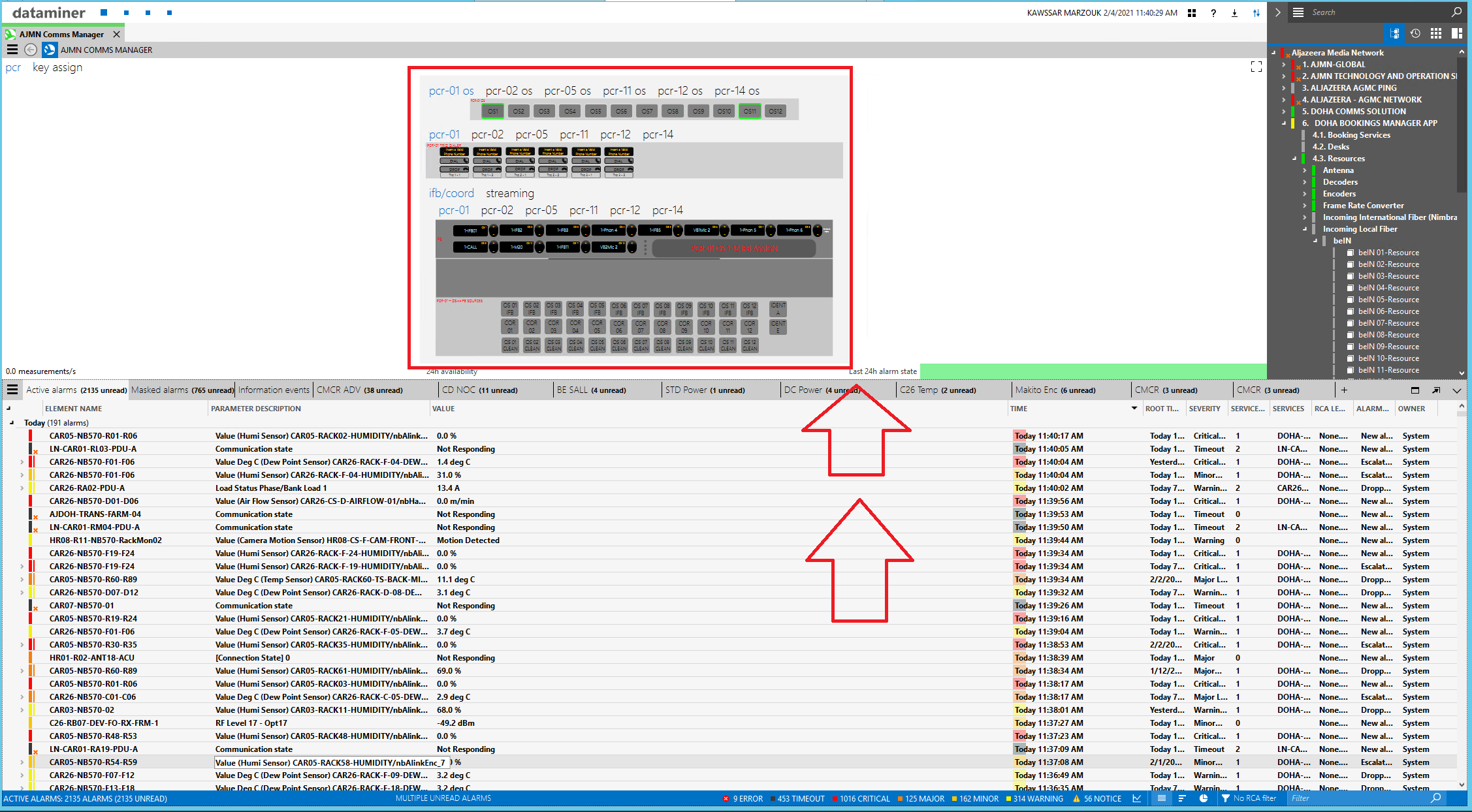
The Visual Overview will always try to fit it's content in the card. Using the Alarm Console by clicking the arrow icon will reduce the size of the card and thus reduce the size of the Visual Overview.
It's possible to override this behavior by using the 'NoAutoScale' option on the Visual Overview. Scrollbars will appear on the Visual Overview when the content is larger than the card.