Is there a way in Visio to disable zooming out an opened card when the alarm console is opened from the upward arrow and dragged up without unlocking it? I mean if the alarm console can overlap the back opened card without zooming in and zooming out.
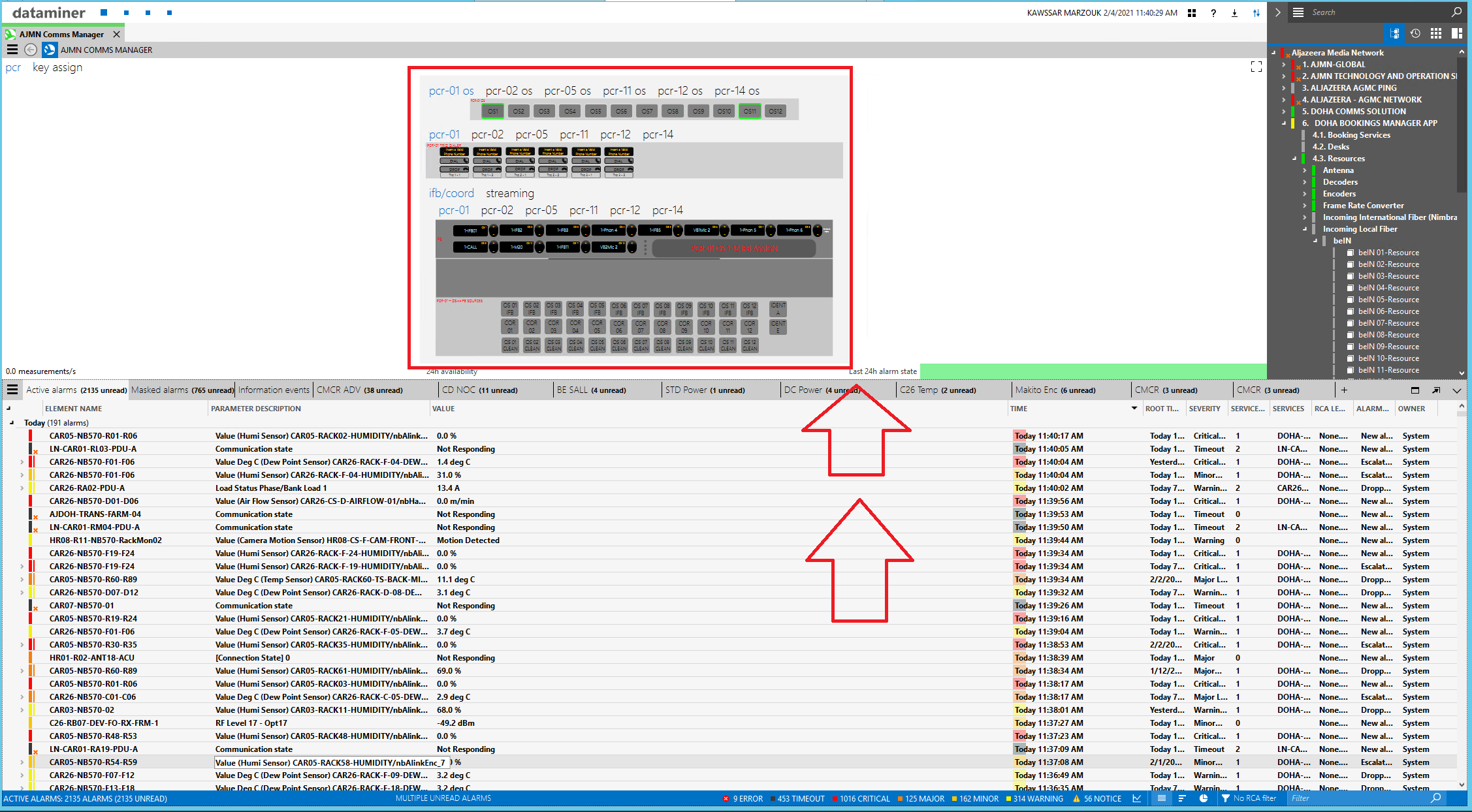
Sebastiaan Dumoulein [SLC] [DevOps Enabler] Answered question
Hi Kawssar,
You can open the alarm console without reducing the content of the overview by clicking in the blue bar:
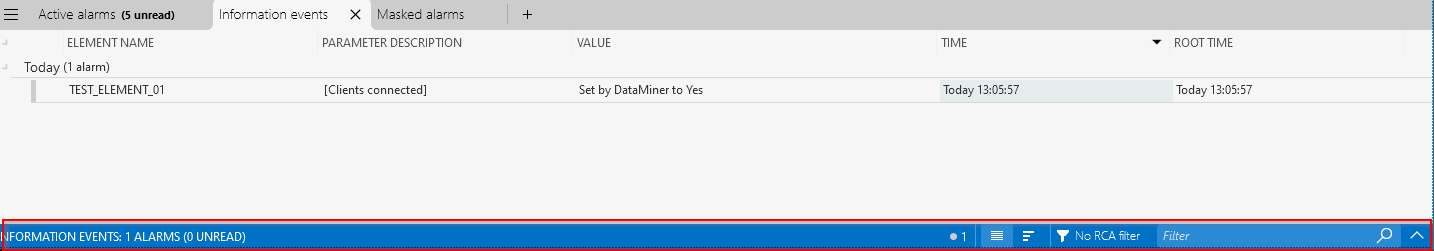
Kawssar Marzouk [DevOps Advocate] Posted new comment
Thanks Miguel, that is exactly what I need, by clicking the blue bar I can control the size of the alarm console without resizing the opened cards at the back.