Did you know that with DataMiner 10.3.2, SRM resources can be saved in Elasticsearch storage for better scalability and robustness?
SRM resources?
Resources typically represent devices, appliances, cloud services, or virtual resources such as people or satellite space segments. They can be located on premises or off premises.
In an orchestration solution based on SRM, resources are defined in the Resource Manager engine. They are booked in order to avoid any conflict during live events. When a resource is part of a booking, DataMiner does not allow users to book it for another overlapping event, unless its concurrency allows this.
Migrate SRM resources to Elasticsearch storage
SRM has continuously evolved since its introduction, and several components, such as bookings, have been migrated to Elasticsearch. With the DataMiner 10.3.2 feature release and DataMiner 10.3 main release, we are going one step further, and we offer the option to migrate SRM resources to Elasticsearch storage as well, in order to improve scalability and robustness.
Depending on the scale of your setup and on how SRM is used in your project, this migration can greatly enhance performance. In some setups, we have seen the speed of specific workflows double!
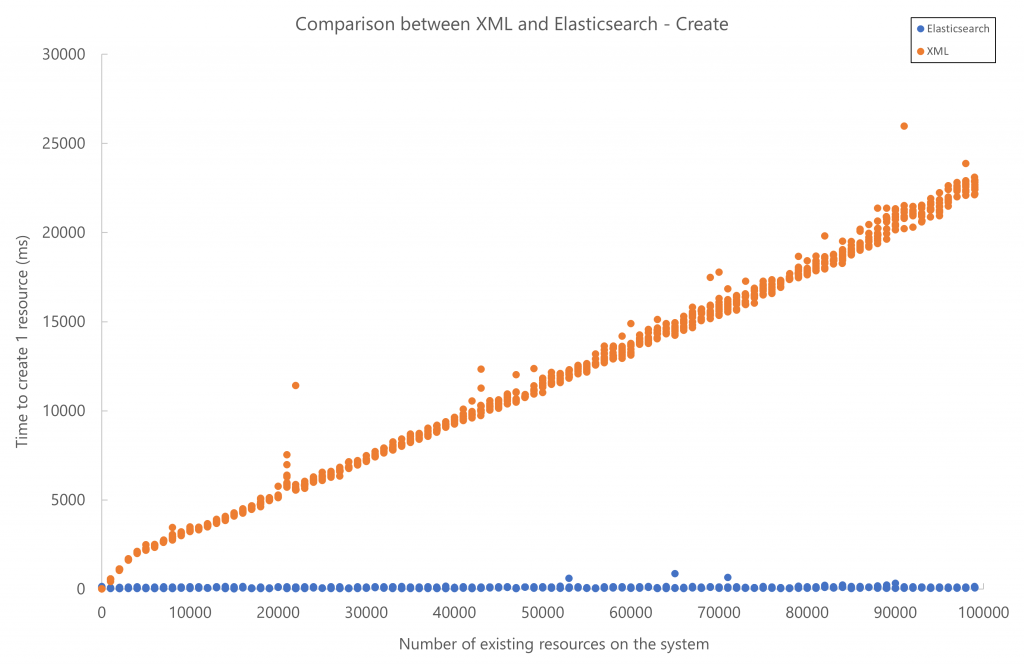
Interested in implementing this migration in your system? Refer to docs.dataminer.services for detailed information.
One last important note: from DataMiner 10.4 onwards, only Elasticsearch/OpenSearch storage will be supported for your resources. We therefore strongly recommend that you plan the migration now, so that this does not become a surprise when you upgrade to a 10.4 feature release or main release version in the future.
Brlliant! Great work.