Hi,
Is there a way to type ‘Manually’ a value for this part of a GQI?
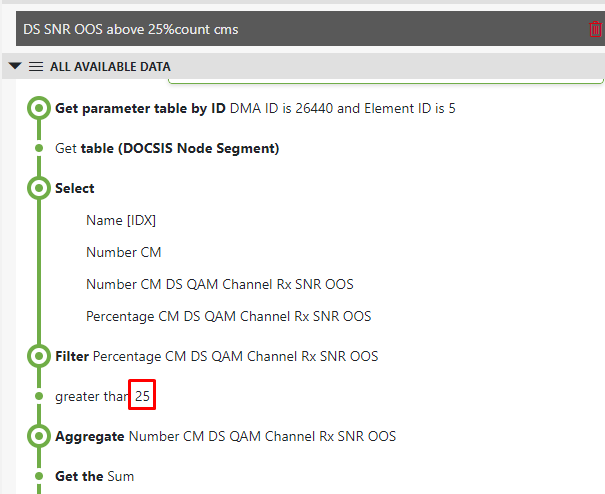
Like using a ‘Text box’ and type a different value from 25.
The result of the query is an aggregation like this: 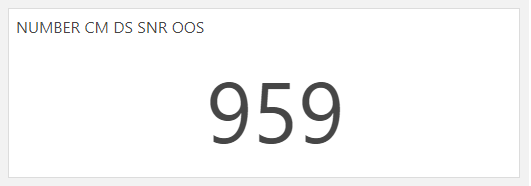
I can think of a few ways to achieve something similar, but none of them are ideal and fully what you want:
Through an ad hoc data source
- Create an ad hoc data source that generates all the available values.
- Create a query that uses that ad hoc data to generate a table.
- Link the filter value of your query to the query rows of that ad hoc query table.
Result: a dashboard with a single column table where you can click on a cell that will be used to filter your state component with.
Through interactive automation scripts (only available in low-code apps)
- Create an interactive automation script that prompts the user to type in a filter, and output that filter.
- Add a button to your app that launched that script
- Link the filter value of your query to the script outputs of the button.
Result: an app that has a button (eg “Filter”), that will launch a popup where filters can be set (you control the filters through IAS). Your state component will be filtered when applying the filters.
As you notice, these are just workarounds, and a more baked in solution would definitely be useful for this use case and would add a lot of value in other use cases aswel.
To support a more intuitive approach, we’ve added a new feature request to our backlog. A user should be able to use a numeric control on their page and use the value as a feed.