Hello,
I’m installing NMS system and got stuck at stage where you need to execute “Meinberg_SetupWizard”. After entering all the data wizard is asking I got:
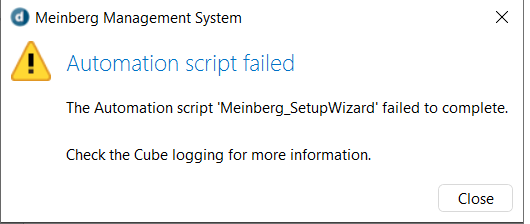
System center logging section revealing some more info:
———– LogID: 199 ———–
Warning
ServerTime: 2022-11-11 17:31:34
ClientTime: 2022-11-11 17:31:36
Message : Automation script ‘Meinberg_SetupWizard’ failed to execute (ScriptErrorType: ErrorType) : EXIT: “AS [Meinberg_SetupWizard] Error| Message: Unexpected error:
(Code: 0x80131500) Skyline.DataMiner.Net.Exceptions.DataMinerException: Run Subscript ‘Meinberg_SetupWizard_Run’ Failed: 0x80004005
at Skyline.DataMiner.Automation.Engine.InternalLaunchSubScript(String scriptName, List`1 finalOptions, Int32 inheritSubScript, Dictionary`2& subScriptOutput)
at Skyline.DataMiner.Automation.SubScriptOptions.StartScript()
at Script.RunSafe(Engine engine)
at Script.Run(Engine engine)”.
Exception: EXIT: “AS [Meinberg_SetupWizard] Error| Message: Unexpected error:
(Code: 0x80131500) Skyline.DataMiner.Net.Exceptions.DataMinerException: Run Subscript ‘Meinberg_SetupWizard_Run’ Failed: 0x80004005
at Skyline.DataMiner.Automation.Engine.InternalLaunchSubScript(String scriptName, List`1 finalOptions, Int32 inheritSubScript, Dictionary`2& subScriptOutput)
at Skyline.DataMiner.Automation.SubScriptOptions.StartScript()
at Script.RunSafe(Engine engine)
at Script.Run(Engine engine)”
Data miner version 10.2. Meinberg NMS app version 1.1.0. (tried version 1.1.1 also).
Can I get some help?
Hi Kestutis,
Based on the error in the logging you provided, it is possible the automation script ‘Meinberg_SetupWizard_Run’ is missing. Could you send us an image of the available automation scripts under the folder “Automation scripts”>”Meinberg Solution”>”Setup Wizard”. So, Is the marked automation script in the image below available on your system?
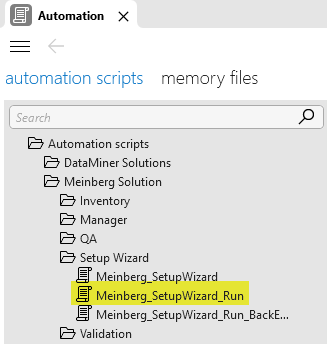
If the script is available, it will probably at run time and we will need more information to investigate te issue.
Hi Stijn,
here is the picture of automation scripts:
Not sure why version in desciption is older than installed?!
Yes, step by step.
The only step that concerns me is about administrator right. I was given a user type “Administrator”:
Is it enough for installation?
Dear Thomas,
I can assure you that we used latest version software from dataminer site: 10.2.0 with 1.1.1 Meinberg APP version. And installed everything multiple times. By the way virtual server OS is Win Server 2016. Step by step using Meinberg manual REV009.
Maybe I could post some more log’s I don’t know about to clear thing up?
Dear Kestutis,
it is difficult to say what exactly went wrong here, just to double check: did you download the latest manual REV009 and follow exactly the steps described in 1.1.2 and 1.1.3? We have seen similar issues when DataMiner was not installed correctly, e.g. Cassandra-database missing or something similar
SLC_UM_Meinberg_NMS_REV009.pdf – DataMiner Dojo
You should run the latest 1.1.1 Meinberg Manager app together with 10.2.0 DataMiner.