We are testing the remote client via Cloud. On our staging system the remote works fine on PC. The client is not working via IOS (Iphone, Ipad …)
The error is the user login loops, no connection to the Cube is possible.
Hi Kris,
Safari (both iOS & macOS) have the “Prevent cross-site tracking” option enabled by default.
This prevents the login cycle from completing fully.
The option can be disabled by following these steps:
– iOS > Settings > Safari > Prevent Cross-site Tracking
– MacOS > Open Safari > Click Safari in toolbar (top left of the screen) > Preferences > Privacy > Prevent cross-site tracking
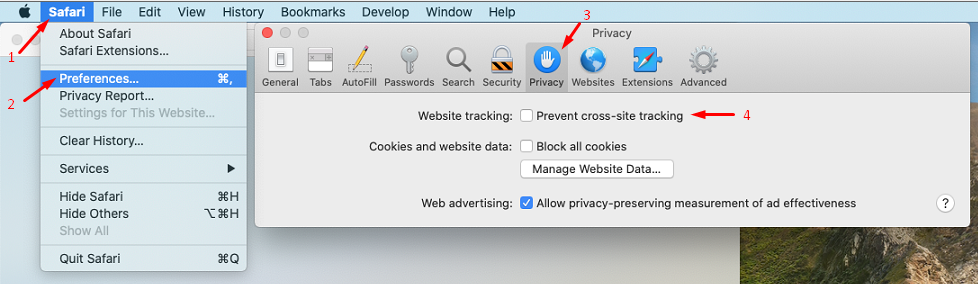
Hi,
Tx for info. I’ve tested it on Iphone and Imac. Now I am able to see the clusters.
Opening the Cloud Cube, admin tool and dashboards still hangs in loop.
Hi,
Great to hear already one issue is fixed.
Could you try to log out from the apps or clearing the browser cache?
Hi I did this also but it is not working.
Hi again,
(sorry for the late response)
Unfortunately as of now, we can’t give an actual fix on iOS/MacOS.
We were able to reproduce the 2nd issue (login loop) internally.
In order to try and solve this, we’re looking into integrating a new updated version of our authentication flow.
Hey Kris, we’re still investigating the new authentication flow and trying it out with our admin app.
we did also those tests , other browser log out & log in other device but none of them are able to connect in OSX.
Which browsers have you tried?
Chrome, IE, Edge & Safari. If you want we share screens.
Hi Kris,
I have noticed similar “loops” going on when I’m logged in with multiple accounts (for example my Dojo account on Dojo and a different account on the Cloud platform). Usually, when I switch to a different browser this seems to fix it.
clearing the cache & cookies does not solve this issue. The loop login is still active.
Hi
Is there some update on this issue ?
Hi Kris
Am I correct in assuming that you are trying to use the remote accessing feature on a Cloud Connected DMS?
Can you try to clear cache and cookies on your IOS device and see if that fixes the issue?