Hi all,
what could be the reason that the log files cannot be viewed since the redicertion rule on IIS was established to use the HTTPS protocol? It was working with HTTP, but since HTTPS is used we get this “Forbidden” 403 error.
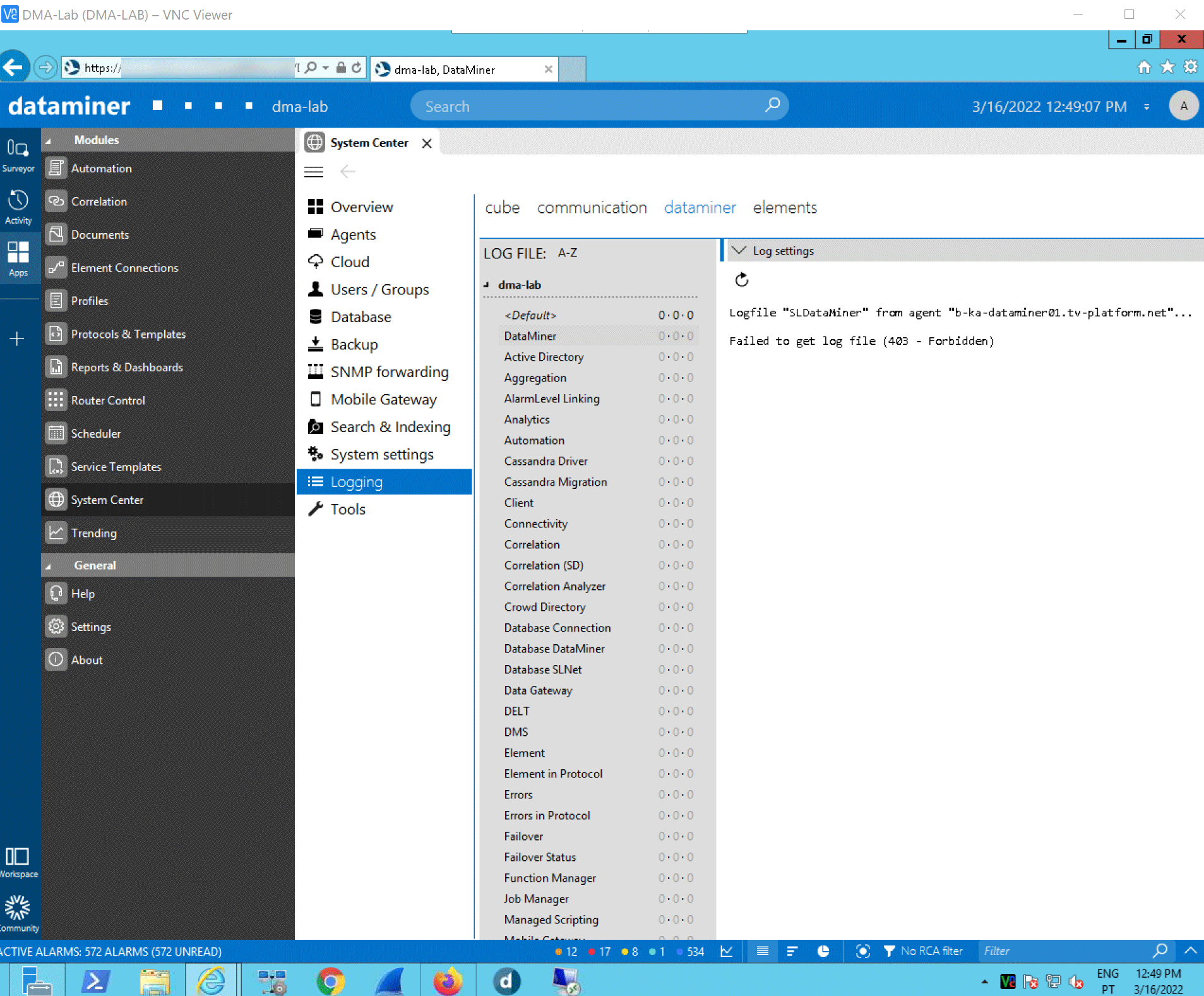
The client (Cube) requests the logging from the DMA node on which you’re connected to, and this DMA will forward the request to the DMA where the logging is stored (could be the same DMA in case it is not a cluster). In this case the DMA is trying to get the logging from “b-ka-dataminer01.tv-platform.net”. Does this domain name resolve to the correct DMA on the server of the DMA you’re connected to? If not, add this domain name to the hosts file of the DMA server and link it with the right IP address.
Another issue could be that it fails to validate the SSO authentication token. This usually gets fixed by running the dcomConfig.exe tool from the C:\Skyline DataMiner\Tools folder on the DMA that stores the logging file (“b-ka-dataminer01.tv-platform.net” in this case).
If this still doesn’t fix it, I think we’ll have to debug it further, maybe by analyzing some Wireshark captures.
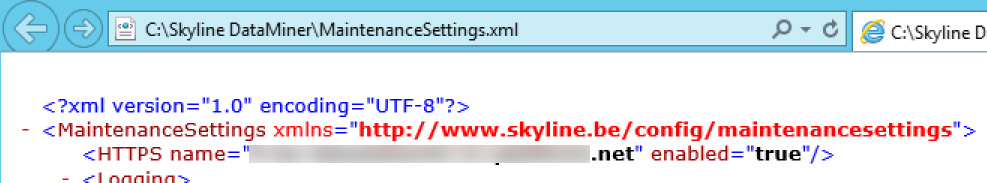
Hi Dominik,
Can you confirm that the MaintenanceSettings.xml file has been updated accordingly:
https://docs.dataminer.services/user-guide/Advanced_Functionality/DataMiner_Agents/Configuring_a_DMA/General_DMA_configuration/Setting_up_HTTPS_on_a_DMA.html#setting-up-redirection-of-all-http-traffic-to-https