Hello Dojo,
Currently the Alerter audio files are exceeding(26GB) the 20MB default sync size.
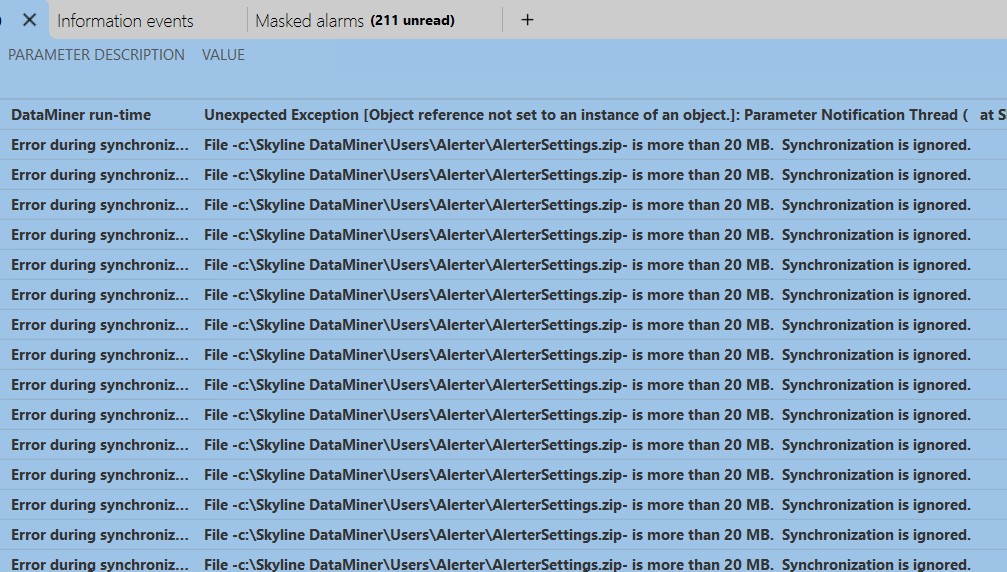 Is there a way to increase this default size so that it continues to sync these audio files?
Is there a way to increase this default size so that it continues to sync these audio files?
I am familiar with the <documents> tag in the maintenance settings but was unsure if this applied to alerter folders as well and also if this is the easiest method as changing this would require a DataMiner restart to take affect? (10+ agents restarting to make this change isn’t ideal)
Thanks in advance!
Ryan,
This is possible through the configuration of the MaintenanceSettings.xml. Have a look at the help. Look in the example XML for the <Documents><MaxSize> part:
Luis,
I believe you can do the following to accomdate this:
1. Change the file on one DMA
2. Connect through DataMiner Cube to that same DMA
Then follow the procedure for syncing a file.
See DataMiner Help topic on syncing a file:
https://docs.dataminer.services/user-guide/part_3/DataminerSystems/Synchronizing_data_between_DataMiner_Agents.html
Hi Davy. Is there a way to do it through the client test tool? The system we’re working with is pretty large and restarting all of the DMAs is a bit of a hassle. The other idea we had was to make the change on agent and then force a sync of the MaintenanceSettings.xml file. Would this work?