Our system is setup on an AWS Server with a Public and Local IP address using SAML authentication. When connecting to Dataminer Cube from localhost or local IP address everything connects fine, however, when trying to connect via the public IP address Cube shows “Timeout while retrieving http(s)…connectionsettings.txt or…endpoints.txt. Check the firewalls towards server.”
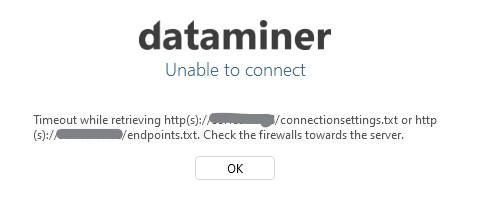
The firewall on the DMA server has port 8004 opened. If we load [ip address]/connectionsettings.txt or endpoints.txt into a browser the file contents are displayed.
If we connect to the HTML5 interface everything loads as expected.
Using the connectioncheck.exe with method SLNet fails “Unhandled Exception: System.AggregateException: One or more errors occurred. —> System.Net.Http.HttpRequestException: An error occurred while sending the request. —> System.Net.WebException: Unable to connect to the remote server —> System.Net.Sockets.SocketException: A connection attempt failed because the connected party did not properly respond after a period of time, or established connection failed because connected host has failed to respond x.x.x.x:8004”
At the moment I believe this to be a firewall issue, however, wanted to check of there are possible configuration settings which could be checked to cause this behavior.
Hi Steve,
I believe there will still be another firewall in between the client and the server blocking port 8004. You can also check if port 8004 is open, by performing the following command in a command prompt:
telnet x.x.x.x 8004
If this connects by getting a blank screen in the command prompt, the port is open, otherwise you will get an error.
PS: if telnet is not recognized as command, you still need to enable the telnet client in Windows by executing the following command: “dism /online /Enable-Feature /FeatureName:TelnetClient”, or enabling the ‘Telnet Client’ in the ‘Turn Windows features on or off” window.
Thanks for the feedback Bert, I tried and failed to this system, then tried to a couple others and got the blank screen result you explained. Seems like there are still some ports blocked here.