Hello All,
I am trying to switch an IP Input to an IP Output on an Appear TV X20 triggered from a VO.
Below are the screen grabs from the: Edit Shape, parameter on the driver & native GUI X20 showing the source & the destination.
But I can\’t seem to find the parameter in the Edit Shape/Parameter window?
Example – on the \’element\’ screengrab below – I need to switch a source into GLB02A, but via an active element on a VO.
Any ideas please?
Rgds,
Mark
X20 – element
X20 – native interface
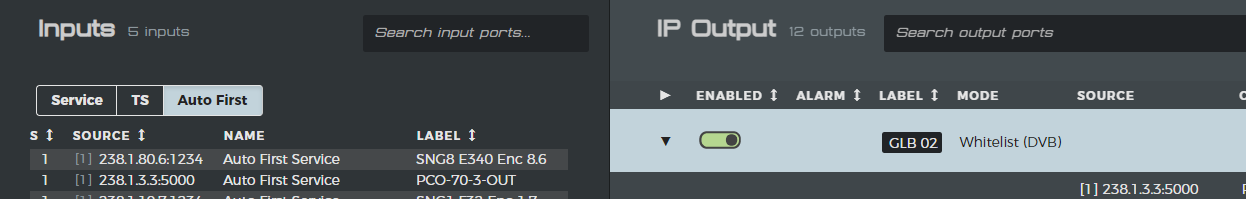
Hi Mark,
As this is table data, you also need to specify the row key to indicate for which row you want to make the setting. In TableRowKey, specify e.g. “1/GLB 02 A/4/238..” (this is a partial name from the screenshot, you need to use the full name). Once that is configured, you should see a dropdown control that allows you to select a value in your visual overview, identical to the control you have in the element.