Hi, I am using SFlow Manager v1.0.0.3 with Collector v2.0.0.3. During testing, I deleted the highlighted agent and tried to re-add it to see if that was a reason for me not receiving any sflow data after several config changes on the switch. Now when I re-add the switch, the state in the manager is ‘initial’ and I can’t get it to change to ‘processing’.
I have also noted that the state & filter expressions are different between agent and collector. Is there a known issue with this & is there a way I can activate the switch back to processing? I’ve compared all switch config settings and they’re the same across my devices so it’s looking like a driver/DataMiner issue.
Thanks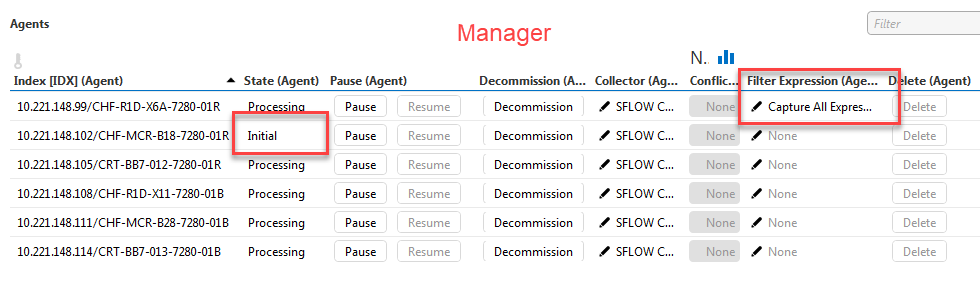
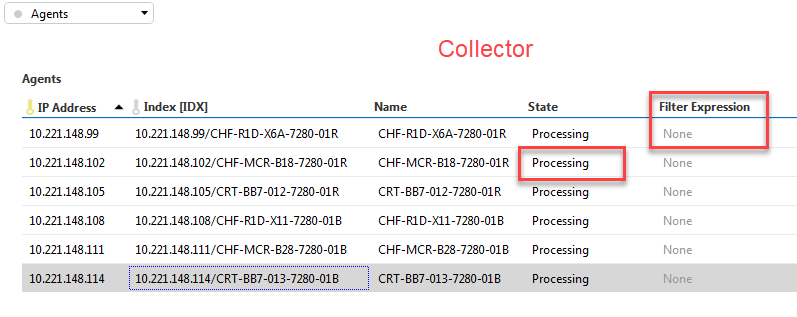
updated images
Filter Definition
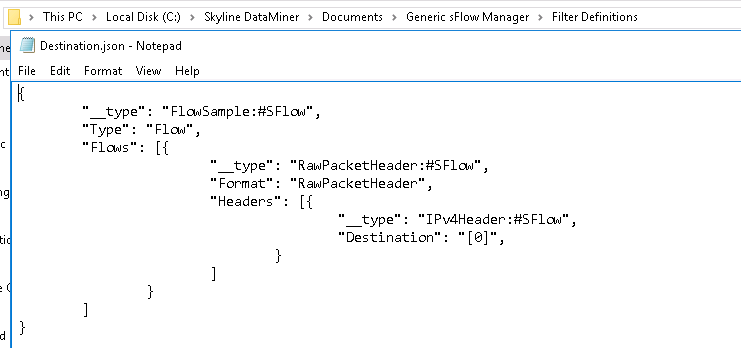
Filter Instance
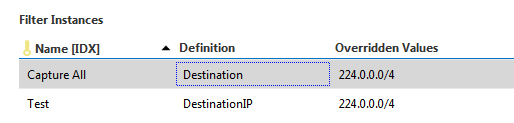
Filter Expression
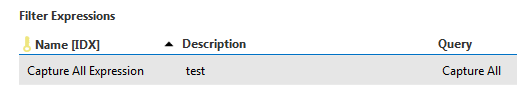
Hi Ross,
The data in both Manager and Collector should be in sync, so this indeed looks like an issue in the drivers itself. Could you check the logging of both elements and see if there are any exceptions in there?
It looks like there is mainly a communication issue between the manager and collector. The Filter Expressions are created on the manager and should get pushed to the collector (which then uses the filter on incoming traffic). Similarly, the state has already changed from Initial to Processing on the collector (which means it’s receiving data), but the updated state was not pushed to the manager.
Feel free to post any exception here so we can see what could be the cause.
Hi, I reinstalled the SFlow app and all is working as expected. The filter expression hasn’t pushed to the collector yet but I’ll test that more by restricting multicast ranges to see if it’s working. Thanks for the help.
Thanks Joey,
I have the following error from the collector…
2021/09/08 07:58:31.535|SLManagedScripting.exe|ManagedInterop|ERR|0|86|QA1|Run|Exception processing trigger 1: System.InvalidOperationException: Unknown filter in query
at SFlow.Filter.QueryItem..ctor(String item, Dictionary`2 filters, ParameterExpression sample)
at SFlow.Filter.ProcessQuery(Dictionary`2 filters)
at SFlow.Filter..ctor(String query, Dictionary`2 filters)
at SFlowCollector.ParseFilterExpressions(Dictionary`2 filterInstances, String[] filterExpressions)
at SFlowCollector.InitializeFilters(SLProtocolExt protocol)
at SFlowCollector..ctor(SLProtocolExt protocol)
at QAction.Initialize(SLProtocolExt protocol)
at QAction.Run(SLProtocolExt protocol)
**I’ve added some images to the original question**
I have the filter definition configured in the skyline DataMinerDocuments folder. I think this may have been a template already in the location.
I then use the instance to capture all multicast traffic on the network for now, I can narrow it down to specific networks after it’s working.
I then apply the expression to the agent. I hope that the config all looks ok? I might delete and start again to make sure everything is sync’d properly. I’ll look for anything that could cause this exception and let you know.
Thanks again.