Please advise the function of “Keep active alarms” in Options Tab.
We can’t find any difference whether we check or uncheck this option.
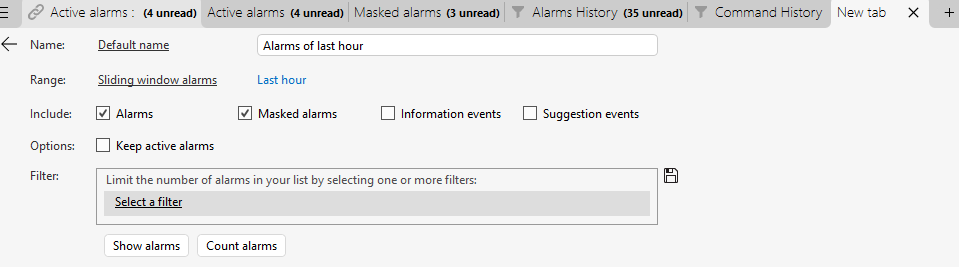
Marieke Goethals [SLC] [DevOps Catalyst] Selected answer as best
Hi,
If the alarms are active alarms they will remain in the sliding window (last hour in your case) even if they do not fall within that window.
More information can be found in the help on this topic
Marieke Goethals [SLC] [DevOps Catalyst] Selected answer as best
Hi HyungMo,
When checking the Keep active alarms option, the active alarms are shown in the sliding window tab page even if they don’t fit into the sliding window size. More information can be found in DataMiner Help (Show alarms in a sliding window). I double checked this functionality in DMA version 10.1.7.0 and I could verify that it is working as expected.
Miguel Obregon [SLC] [DevOps Catalyst] Answered question