I am wanting to add a text box to a shape that generates shapes based on rows found from a subscription filter but I only want to show the text if rows are found. I have tried adding the textbox to the Children group but it does not show at all when I do so and am also worried it may repeat if multiple rows are found. I have also attempted to add the same subscription filter to the text but it seems to always show. Thank you for your help.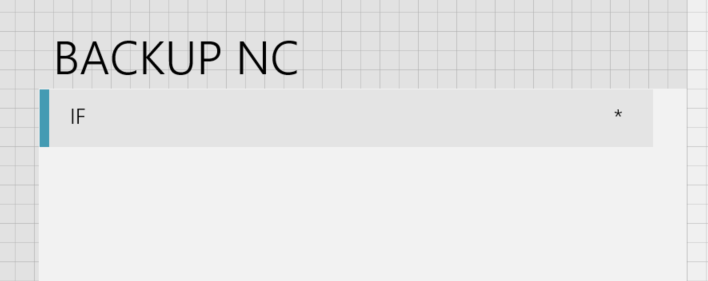
You can achieve this behavior by adding a show condition to your text box which will display the shape when at least one row is present. This can be achieved by fetching the PK of that row and matching it against a regex.
Show <A>-A|Value|[param:MyElement,MyPrimaryKeyID]|Regex=.+
Note that adding the textbox shape to the children shape will not work as the children shape is only used as a container for its child shapes.
Edit: Updated the example.
My example was not 100% correct, I’ve updated it in the original answer.
The subscription filter is a server-side filter. The show condition is evaluated after data has been received.
Thank you Sebastiaan, I added the Show field to the text box and it is still showing though. I also added the same SubcriptionFilter as the child shapes but that did not change anything. Is the Show check being performed before the Subscription filter? Because if it is, I would like the title to also have this filter when displaying or not.