How can I combine two conditions to control showing/hiding a specific shape in Visio Drawing?
_________________________________
how to add condition2 to this syntax below in shape data?
Show | <A>-A|DMAid|ParamID| condition1
Hi Ahmed,
Please find below an example:
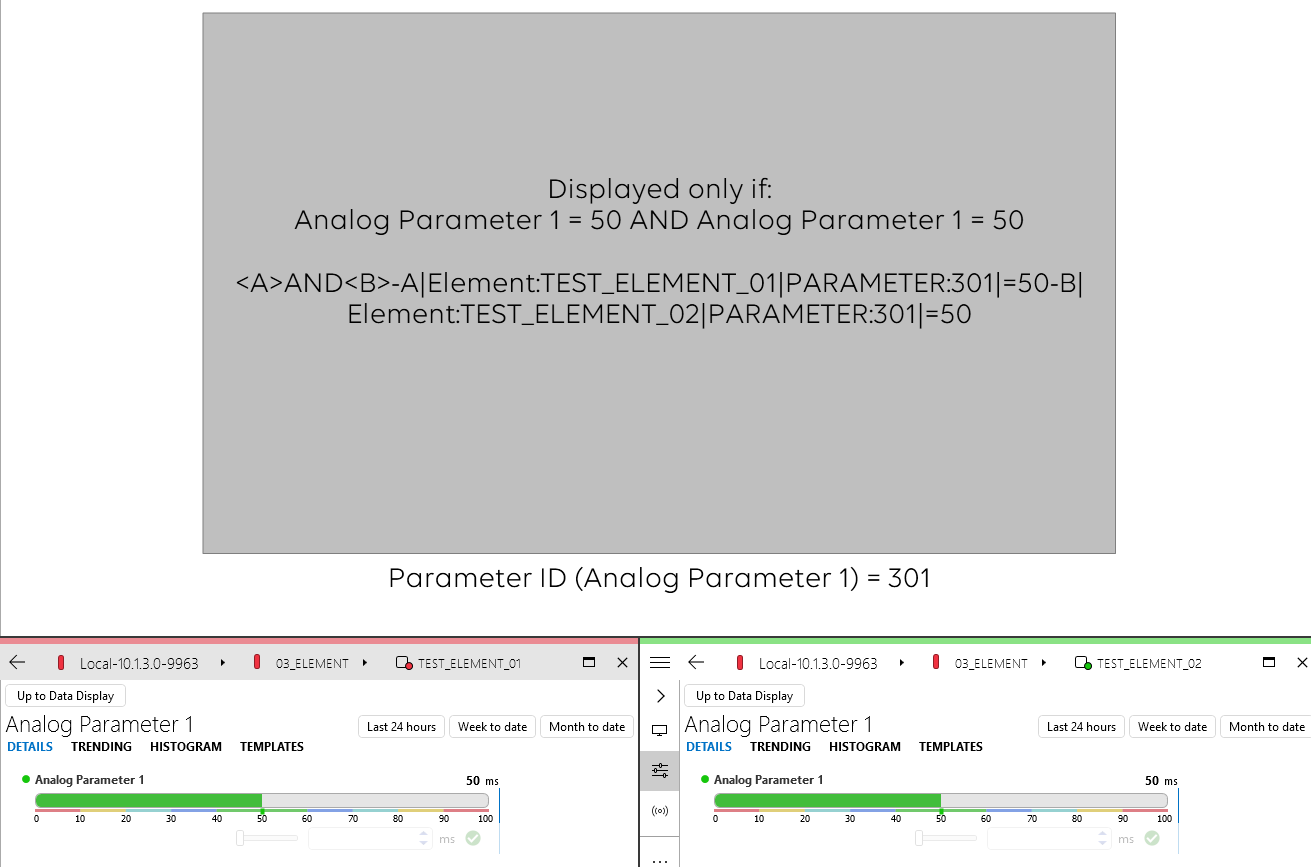
In this example, I would like to show this shape only if
- Analog Parameter on element TEST_ELEMENT_01 = 50, AND
- Analog Parameter on element TEST_ELEMENT_02 = 50
The shape data ‘Show’ should be defined as follows:
<A>AND<B>-A|Element:TEST_ELEMENT_01|PARAMETER:301|=50-B|Element:TEST_ELEMENT_02|PARAMETER:301|=50
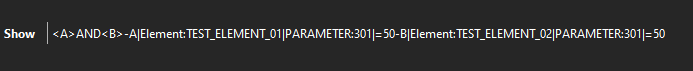
Keep in mind that these kinds of conditional shape manipulation actions must be configured on shapes linked to an element, service or view. However, note that from DataMiner 10.0.13 onwards, the Show, Hide, FlipX, FlipY and Enabled actions are supported on shapes that are not linked to an element, service or view.
You can find additional information in DataMiner Help – Extended conditional shape manipulation actions
Thank you 🙂
I would recommend to use ‘Extended conditional shape manipulation actions’.
Please find more information on combining multiple conditions on DataMiner Help.
The examples section does also provide some cases combining multiple conditions.
Thank you 🙂
Hi Ahmed, you can do this by using the following format:
<A>AND<B>-A|ElementRef01|ParameterRef01|Condition01-B|ElementRef02|ParameterRef02|Condition02
Note that you can also use OR conditions and parenthesis (<A>OR<B>)AND<C>, additional information can be found in the help.
Thank you 🙂
Note that condition2 is related to another parameter