Hi, I have a Visio that drives a display in Dataminer. I am hoping to link a shape to a particular parameter in a Dataminer table column. I have tried to enter information in the parameter shape data editing section (see below) – The first shape in the display below relates to something that is not in alarm, however at the moment it continues to show the alarm state of the overall element (rather than being filtered to show the alarm state of the selected parameter .
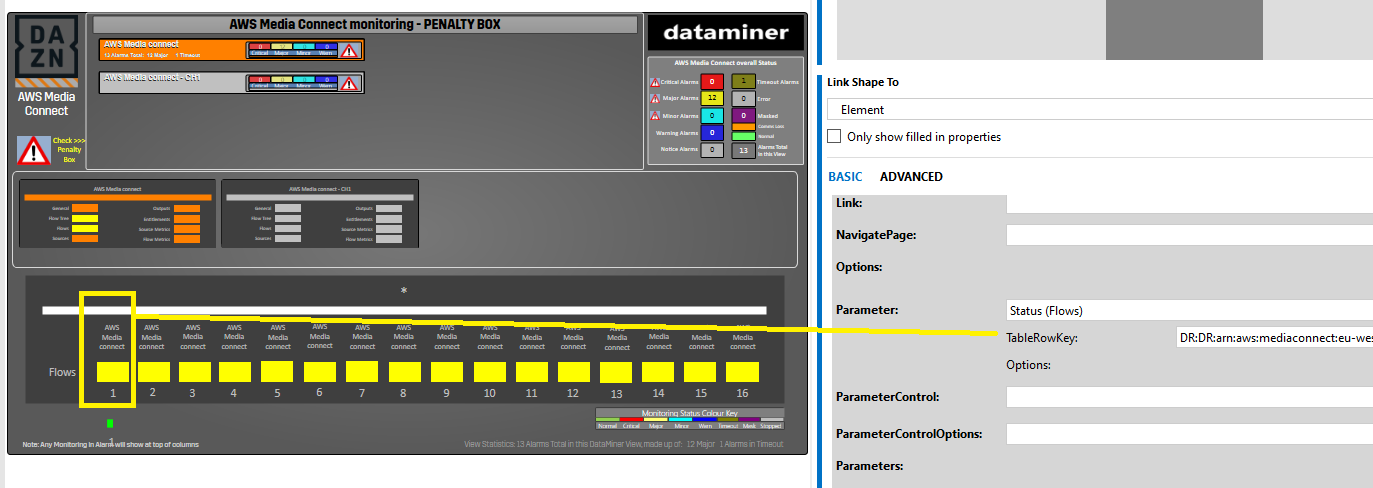
Marieke Goethals [SLC] [DevOps Catalyst] Selected answer as best
Hi Paul,
The suggestion from Michiel should work. Have you added the option ALARM to your Parameter shape data?
- From Edit mode, you can click on ‘Configure’:
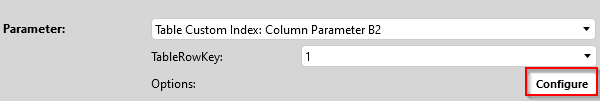
- You should see the below pop-up. Click on the ‘+’ sign to add a new action:
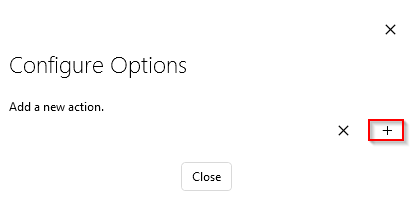
- Select the action ‘ALARM‘ and close the pop-up:
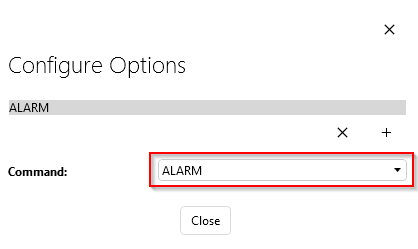
- After saving, you should see the alarm linked to the cell. Below you can find an example:
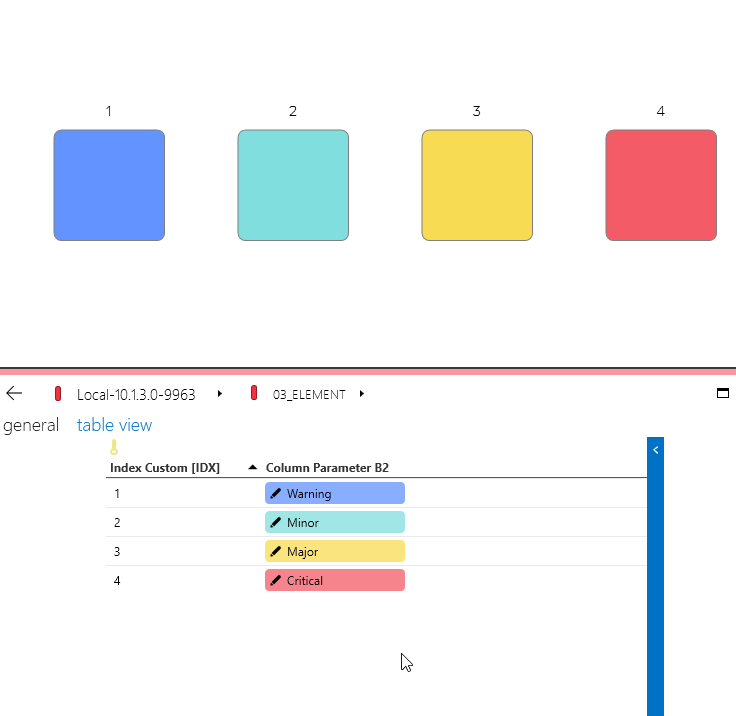
Marieke Goethals [SLC] [DevOps Catalyst] Selected answer as best
Hi Paul, this is possible by specifying the “|ALARM” option in your parameter shape data, see help for more details and options.
Paul Camus [DevOps Member] Posted new comment
Hi Michael, thank you for your suggestion. I have tried what you suggested and it did not appear to work.