Is it possible to display thousand separators (commas) in Visio display of parameter value. For example display parameter value of 123456.78 in Visio as 123,456.78
Thanks
Note that starting from DataMiner 10.0.9 feature release and 10.1.0 main release, with the introduction of RN26251, large values are already displayed with a thousands separator to improve readability. It uses the thin space character (\u2009), not a comma or period as to avoid confusion with different localization cultures.
One the one hand this improved readability may be enough, on the other hand this will probably break the RegexReplace proposed by Jarno, but a more accurate one can be composed to replace the \u2009 character with a comma.
Hi Jeff,
The RegexReplace placeholder is very powerful. You can also use this to get to your goal.
In my example, the session variable ‘myTest’ contains the value ‘123456.78’.
The RegexReplace is placed in the text of my shape and is defined as: [RegexReplace:[Sep:,§](\d)(?=(\d{3})+\b)§[var:myTest]§$1,]
As you can see, the Sep placeholder also had to be used, as we are using a comma in the replacement part.
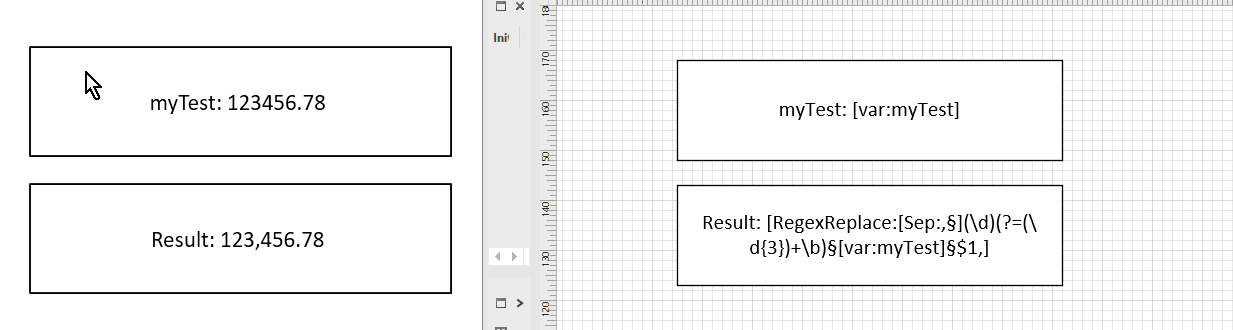
Do note that this regex won’t work if you have more than two decimals after the ‘.’, so maybe there might be even better regex implementations.