I need to widen a few groups in Visio, but the inner shapes resize with it and stencils lose their ratio.
Any way to avoid this?
You can go into the group and add a larger shape to it (or make a background shape larger).
If you then go out of the group shape and click the Update Alignment Box action, the group shape size will be updated.
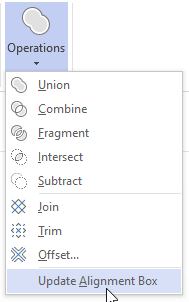
This action might not be available by default in the ribbon.
You can “unlink” the child shape size from a parent group, by making some adjustments in the shape sheet. In the example below, you can see that the size of shape “Sheet.3”, is a formula based on the size of the group named “Sheet.1”. By replacing this with a fixed number, you can unlink the size from the parent shape. Typically you will want to leave the PinX and PinY still related to the parent shape, to move it along with the group. If you have a group with multiple shapes, there is as far as I know no way to do this for several shapes at the same time and you will need to adjust each individual shape sheet for each of the child shapes. 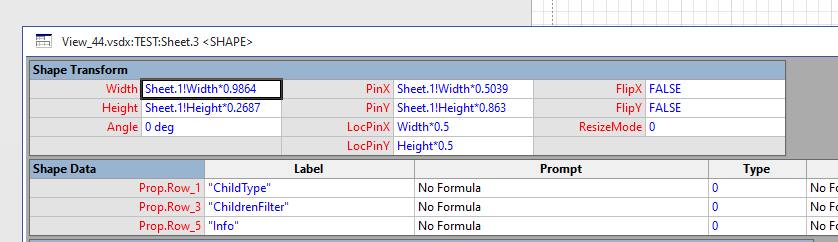
Hi Peter,
If you add a shape to a group it will automatically make your group larger if needed, so this could potentially solve your problem?
Those shapes are already in the group and would need to just stick to the same position.
Normally by adding a shape to the group it should not reposition your other shapes that are already in the group.
This is a very useful feature, which I’m also exposing in my Visio Ribbon.