Do we have DM/Cube color preset available for color-blind person ?
I found the preset below but don’t seems suitable for all color-blind people
<Colors>
<Color type=”normal” value=”59,120,255″/>
<Color type=”warning” value=”153,153,204″/>
<Color type=”minor” value=”97,214,214″/>
<Color type=”major” value=”245,210,40″/>
<Color type=”critical” value=”255,127,0″/>
<Color type=”notMonitored” value=”204,204,204″/>
<Color type=”initial” value=”242,242,242″/>
<Color type=”timeout” value=”204,153,0″/>
<Color type=”masked” value=”136,23,152″/>
</Colors>
Hi Bernard,
I will probably depend on which type of color blindness we are talking about. In general green, orange and red are the most tricky colors. Here below you can find a color palette optimized for colorblindness and it contains the colors we need, so you can maybe try with some of those colors.
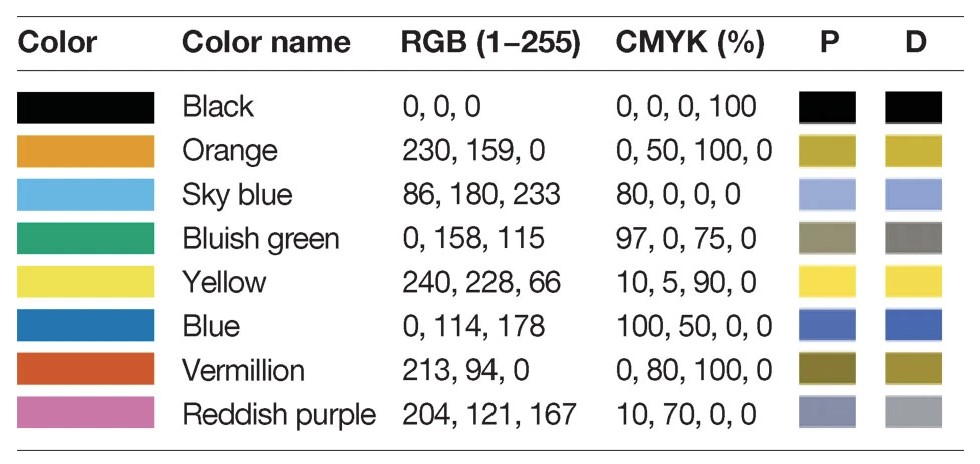
PS: If you figured out better colors which tackle this problem, it would be great if you can post the result here.
Hi Bernard,
You should be able to change the colors of your own windows machine. Then Cube will also take these settings into account.
To turn on the colorblind filter modes in Windows 10:
- Go to Settings > Ease of Access.
- On the left sidebar, select Color filters under the Vision section.
- Enable the Turn on color filters slider.

- Depending on what kind of color blindness you have, select from the following:
- Red-green (Deuteranopia)
- Red-green (Protanopia)
- Blue-yellow (Tritanopia)
- As you change the filter, you can use the colors on the below wheel to make sure they all look distinct.
If you check the Allow the shortcut key to toggle filter on or off button, you can press Win + Ctrl + C to turn the color blind filter on or off at any time.
You’ll notice that this changes all the colors on your computer, not just Windows UI elements. You thus won’t need any further dedicated color blind monitor settings unless you have a different kind of color blindness.
(Reference: https://www.makeuseof.com/tag/colorblind-windows-trick-distinguish-colors/ )