Currently I can only reapply a CI Type element by element. Is there a way that I can reapply this to multiple elements?
Jens Vandewalle [SLC] [DevOps Advocate] Selected answer as best
Currently, this is not possible. When you reapply a particular Element, it could lead to required user interaction, such as in the screenshot below.
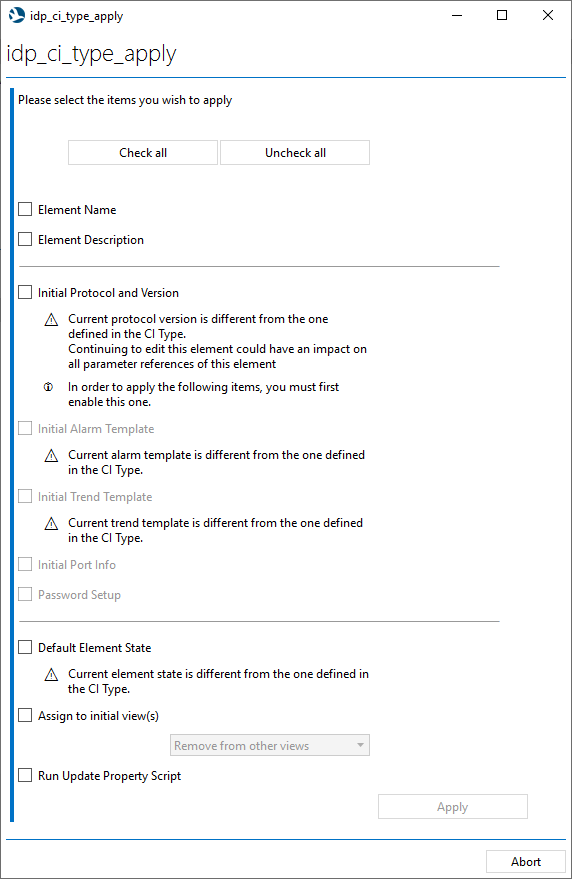
If you would like to predefine actions for such occurrences upfront, so you can do a bulk reapply, feel free to create a new feature task for this.
Jan-Klaas Kesteloot [SLC] [DevOps Advocate] Posted new comment
Reapplying CI types in bulk is now possible by leveraging Process Automation with IDP (IDP 1.1.12). In order to create a process with the SLC IDP Reapply CI Type activity, you can use the Process Automation Wizard (https://community.dataminer.services/documentation/dataminer-idp-1-1-12-release-notes/#26308).
Although you currently cannot select multiple elements to have their CI Type reapplied in the UI, this will become possible when we release the IDP activities for Process Automation (PA). Then, you’ll be able to create a process instance that has a list of elements that need to have their CI Type reapplied. We aim to release this IDP activity for PA in Q4 2020.