I have replicated a couple of elements from one DMA on another DMA. The replicated elements have been running fine for a couple of months. Recently though, all the replicated elements have gone into time-out, while the original elements on the first DMA are still running fine. I guessed it had to do with changing my Windows password, since I used my personal domain account as credentials for the replication. I then updated the replication credentials on the replicated element settings to a local DataMiner user on the first DMA, in order to avoid this problem in the future, but still the elements keep going into time-out. Strangely, all parameter values on the replicated elements keep being correctly updated with the values from the original elements, but the replicated elements are nonetheless being flagged as in time-out. What could be the cause of this time-out?
I confirm this is a genuine issue which we’ll fix. A replicated element does not leave its timeout state when you re-enter the password on the replicated element when it is in timeout (e.g. when credentials changed on the source DMA).
Hi Reinout,
Although you mentioned that the parameters are updated, just to double check, can you try the following:
- Can you check (using Stream Viewer) if you see the following message: Checking connection …
Connecting Succeeded
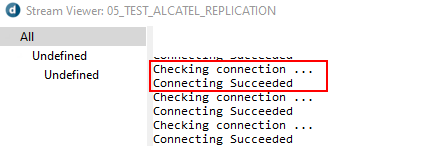
- Have you tried restarting the replicated element?
- If you re-create the replicated element, do you have the same issue?
Hi Miguel,
Thanks for your reply. The Stream Viewer says ‘Connecting Succeeded’ for the replicated elements and restarting them does not clear the time-out flag. The only thing that works is just re-creating the replicated elements.
Jan, would it be possible to let us know also on this thread under which DataMiner version we’ll have the fix?