I have a setup with an aggregation rule that counts a table for a group of elements and shows the values in a visual overview, but it only works for the Administrator user and is needed for other users too, in a DMS where there are different groups for each location.
I created a test group (changing rights and views permissions) and I was able to reproduce and test the behavior; the only way to get values in the visual overview was adding all views permissions to the group. The test group has the same rights as a non-Administrator group with less rights that Administrator users.
The system uses DataMiner version 9.5.0.0-7538.
The protocol used in the aggregation rule is TMath 7006E 1.0.0.1.
Could this be a wrong setting in the rule or a views permission issue, as the affected group has access only to LA views?
Hi Elbano,
I was able to reproduce the same behavior using DMA version 10.0.9.0. I would say it is expected behavior. The aggregation rule will look for all the elements located under the selected view in order to calculate the aggregated value. It is not possible to filter sub-views that should be taken into account when calculating the aggregated value.
Whenever there is a sub-view that is not available for the user, the aggregated value will not be initialized:
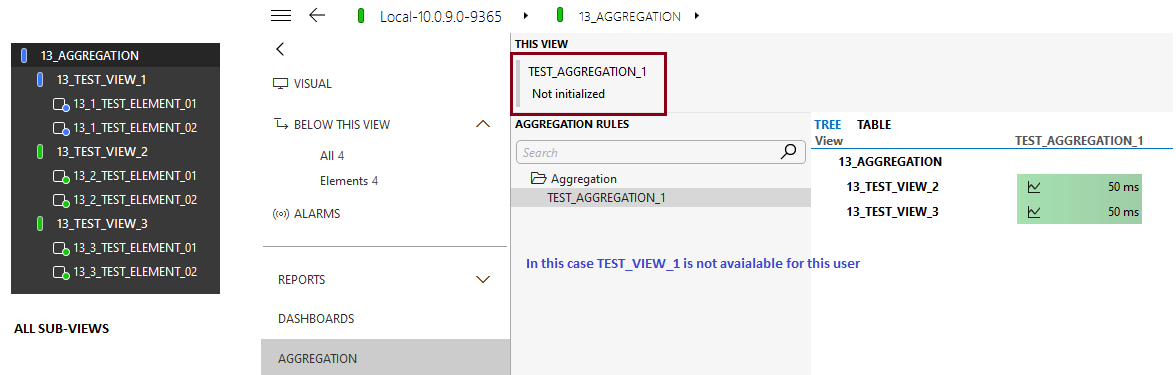
Hi Miguel,
It seems that the only way to show data in a visual overview using aggregations is granting permission to the root view to user as the aggregation element is created under this view (root view).
HI Elbano,
Apologies for the delay in my reply. Indeed, if the element is located in the root view, you will need to grant permission to the user to the root view.
However, if you place the element in different sub-views (an element can be placed in several sub-views), you will still be able to display the aggregated value.
I would like to display aggregation rule content to a user group, without giving full access to the root view (visibility to all system views).
Is there a way of doing it? e.g. display the aggregator element in multiple views?
Miguel thanks for your reply. One option for this could be move all these TMATH elements to a single view in order to not grant access to other elements to the users that need this LA visual overview, right?.