System using MYSQL was recently upgraded to Dataminer 9.5 CU12 from 9.0.
What is known about these zip files is: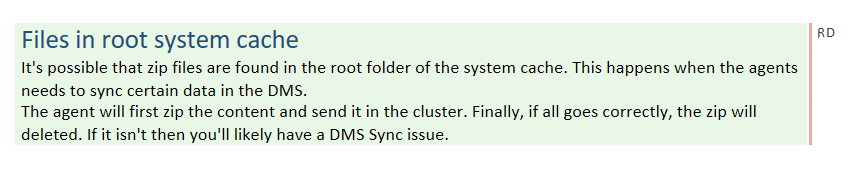
So we know why they exist from this info – (There were many sync issues in 2018 and 2019)
What is the effect that having 1000 zip folders in the system cache have on a DMA or failover system? (Specifically when making failover switches – DMA took 45 min starting elements)
Can items from 2018 or 2019 be deleted? If so,
How can we safely remove them besides completely rebuilding the failover?
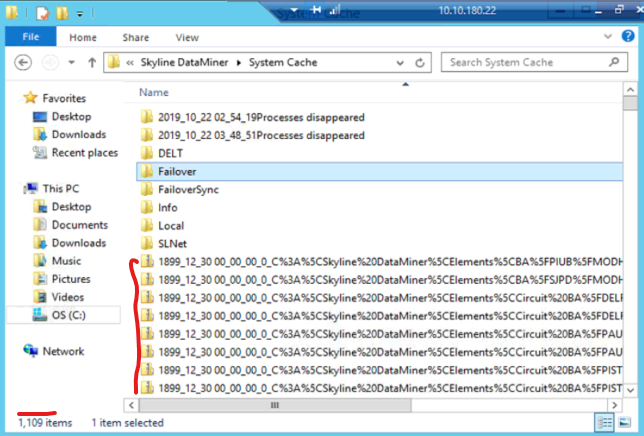
General notes on typical file synchronization (either in a cluster or between failover/backup)
- SLDMS keeps a list of files it syncs (C:\Skyline DataMiner\Files\SyncInfo\{DO_NOT_REMOVE_C0E05277-A7C5-4969-904D-E2E52076400A}.xml).
- Every file has a timestamp. The timestamp can be “1970-01-01 xxxx” when initially setting up a cluster/failover pair for the first time
- The timestamp is being used as a quick check to see whether an agent has the most recent file or not
- If a file changes (or on initial sync), the other agents in the cluster will accept the file change based on the filename + timestamp.
- The agent will then request the file content from the originating server
- SLDMS on the original server will return a zipped version of the actual current file content, or, if the zipped version was previously created with the current syncinfo timestamp, it will return that previous zipped file.
- These zipped files are cached in the C:\Skyline DataMiner\System Cache folder
Note that these files are only removed when SLDMS is being notified of a newer version of the file. There is no other cleanup mechanism.
Also, note that not all files are synchronized using this system.
Files in the c:\Skyline DataMiner\System Cache folder have no impact except for taking up disk space. Having files here will not slow down DataMiner startup.
Deleting these files is harmless. The files will be recreated when required.
RN24620 [10.0.4/10.0 CU1/9.6 CU11] does fix an issue where the cache is not emptied when setting up a new cluster, and prevents files starting with 1970_ and 1899_ from being created.
The files located directly in ‘C:\Skyline DataMiner\System Cache\’ are files that get created during the initial sync, but should also be removed automatically after the synchronization is finished.
If you say these files are from 2018/2019, it can be files from a failed failover-setup back in the days
Deleting these files will not harm your system.
as far as I know, these files are never deleted automatically (except when starting/leaving a cluster or when the source file has been updated)