I’m trying to change the autoclear settings for one of my alarm templates. In the help, the first step is to “Click Advanced template editor settings,” but I don’t see that anywhere on the template editor. Where do find that?
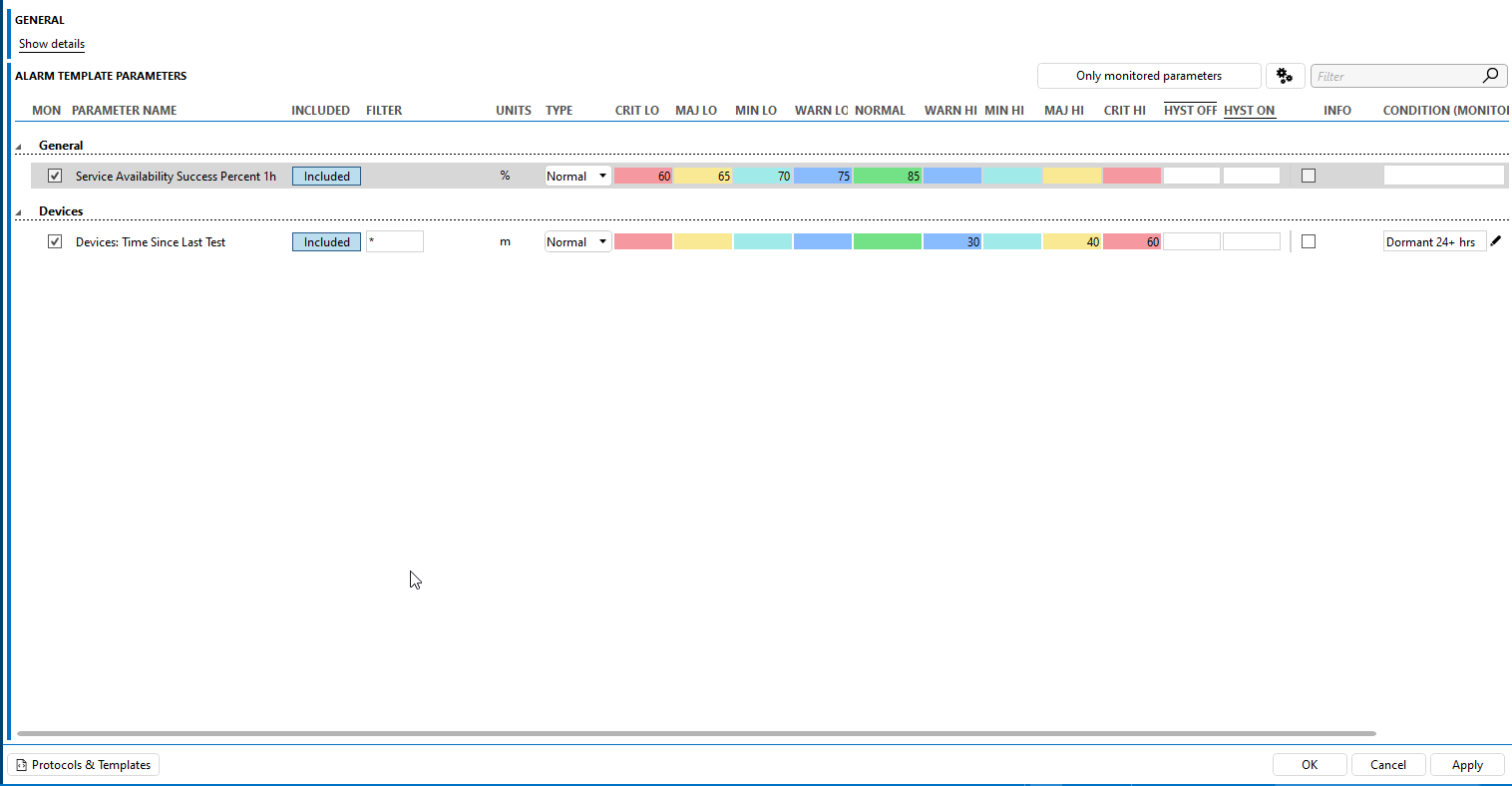
Marieke Goethals [SLC] [DevOps Catalyst] Selected answer as best
The option is available via the cogwheel button, next to the filter.
I will make sure this gets updated in the help.
Marieke Goethals [SLC] [DevOps Catalyst] Selected answer as best
Hi James,
You can find this option behind the cogwheel in the upper right-hand corner.
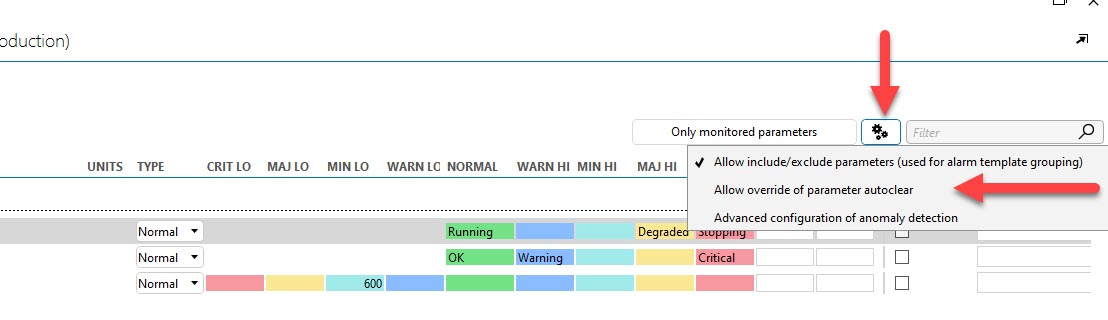
Jamie Stutz [SLC] [DevOps Member] Posted new comment
Thanks Ive!
Thanks Lander!