I want to use an icon svg file in a grid component using html code in a text box in the template editor. But I don’t know where precisely to put the image under the Skyline DataMiner folder or how to reference it correctly.
Can you please provide a clear example (so the exact location and the related html code) or refer to the documentation where this is described.
Thank you.
Hi Conan
To use images in the LCA, you can put them anywhere they can be accessed remotely via HTTP. An example of this is the C:\Skyline DataMiner\Webpages\public folder.
Including the image in a template can be done by writing custom HTML in a text shape. In this example I have a template that is 256x128px where I have displayed my image using: <img src=”/public/pizza.png” style=”width: 236px; height: 108px; object-fit: contain”>
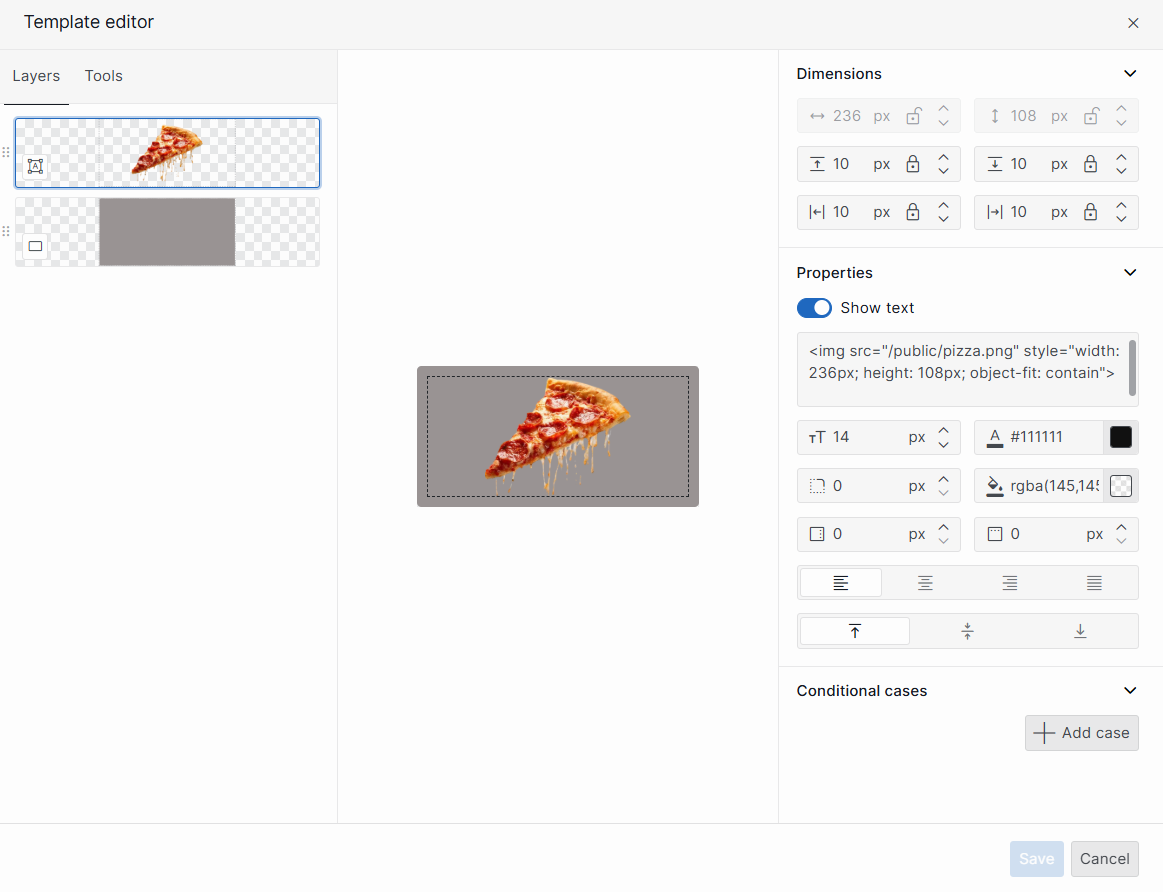
Perfect! Thank you.