This is a follow up question that is related to a previous solved question.
For context, I have the script working on a Lab DMA with no errors. I exported the script and then imported it on another system, and it works beautifully with the exception of throwing this error. When you click “OK” after the confirmation dialog, it makes the changes very quickly, then pauses for a few seconds and generates this error.
It behaves the same whether I launch it directly from the automation area, a Visio in Cube, or from the Visio on the monitoring web interface.
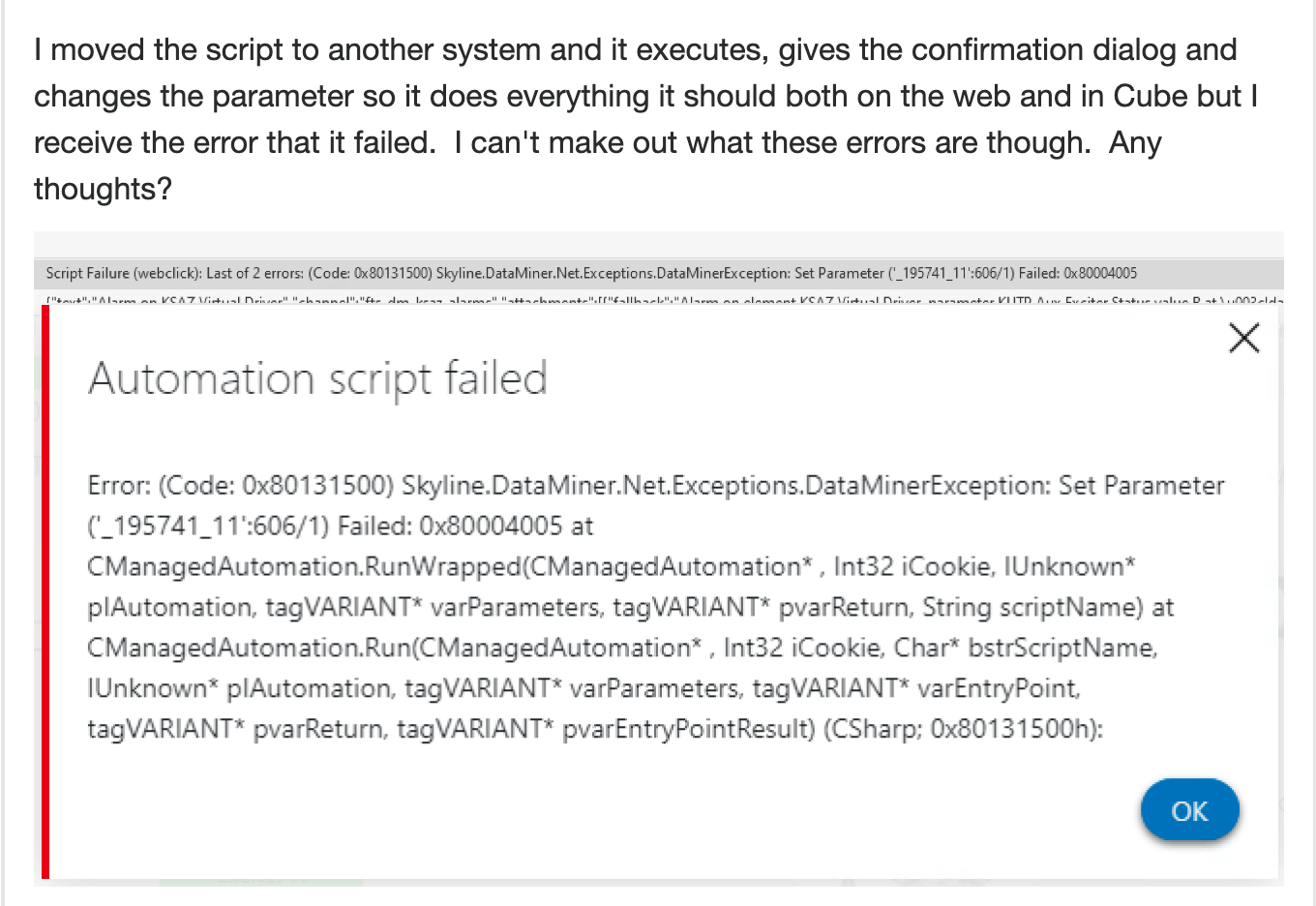
This is what I have on the button: Script:webclick||dmaID=19**51;elementID=6;parameterNumber=155;tableIndex=f4b749d8-5794-4b19-bce8-81fe1af17134;parameterValue=2|||NoConfirmation,CloseWhenFinished
Are you suggesting adding an additional instruction after CloseWhenFinished?
Hi Edward,
Yes, can you try adding 'NoSetCheck'?
More information here:
https://docs.dataminer.services/user-guide/Basic_Functionality/Visio/linking_shapes/Linking_a_shape_to_an_Automation_script.html#options
Hi Edward,
If you use engine.SetFlag(RunTimeFlags.NoCheckingSets); in your script then it should work always.
public void Run(Engine engine)
{
engine.SetFlag(RunTimeFlags.NoCheckingSets);
// Existing code script
This cleared the error through the web execution of the button
I added the NoSetCheck and the script did not error on Cube but then it did with the web. This was the error on the web.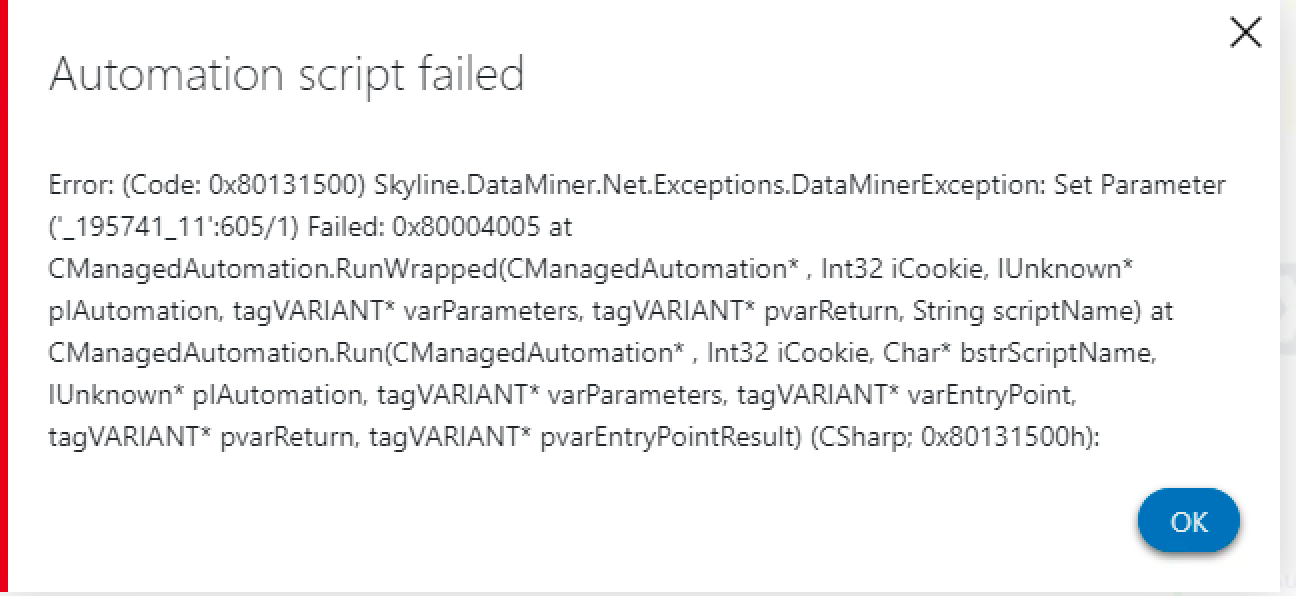
Hi Edward,
Have you tried disabling the option 'After executing a SET command'
https://docs.dataminer.services/user-guide/Advanced_Modules/Automation_module/Running_Automation_scripts/Script_execution_options.html