Hi,
I am looking for a way to set the Comment in this Scheduler Template to the parameter EventName, which I can define manually during creation.
The goal is for the event to display the value I input for the parameter in the Events Timeline.
Is this achievable using an expression or C# code?
Thank you in advance for your help!
Best regards
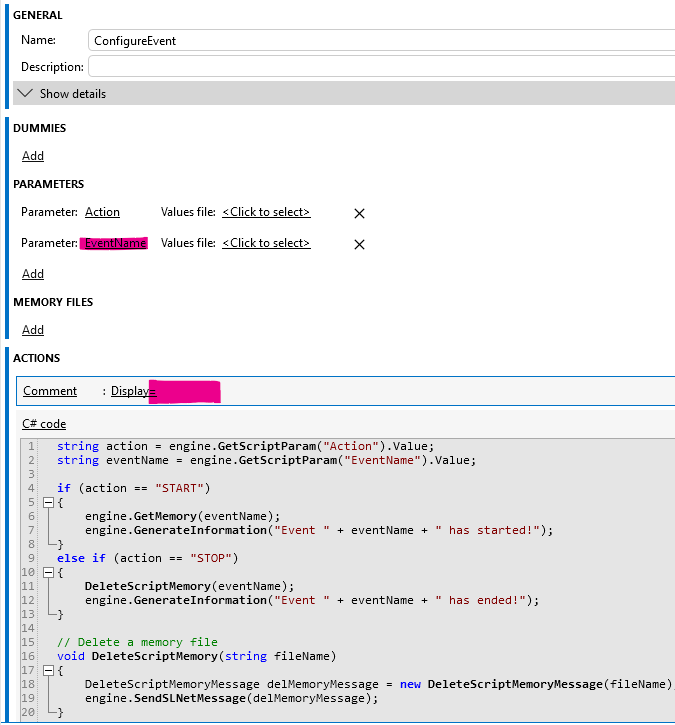
Hi David,
If you would like to display the value of a script parameter in the scheduled event, you could the placeholders explained here. Below an example:
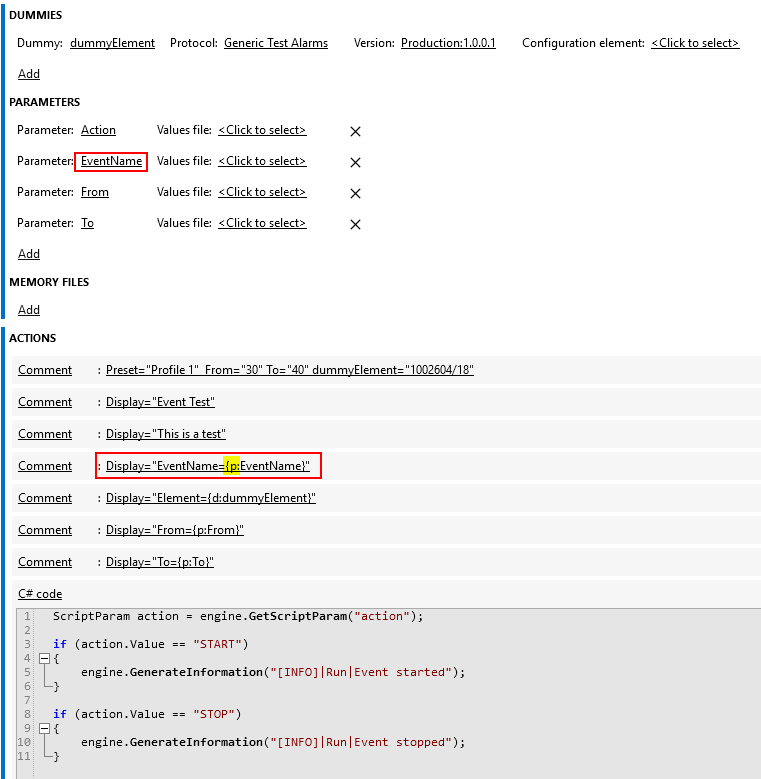
Result:
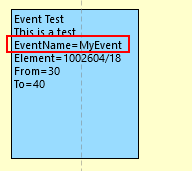
Hope it helps.
Hi David,
Could you explain a bit more what you are trying to achieve with this comment?
A comment in an automation script doesn’t really do anything except for some keywords explained here and generating information events when run in debug mode. But as you are already generating information events in your c# code, that is probably not what you are looking for?
Edit:
There is indeed an extra use for comments, in the scope of schedular templates.
To add the value of a parameter in your comment, you can use placeholders like this:
Display=”{p:MyParameter}”
Thank you, exactly what I was looking for.