I want to display uncancelled bookings for each resource one row at a time in Visio.
If I use “YaxisResources:Resource=R1,R2,R3”, I can display each resource’s bookings on a separate line, but it also displays cancelled bookings.
On the other hand, if I use “[sep::$]YAxisResources$[{“Type”:”custom”,”Name”:“NoCancelled”,”Background”:””,”Height”:”*”,”FILTER”:”ReservationInstance.Status != 7″}]
“, all bookings except for cancelled bookings can be displayed, but the rows are not separated by resource.
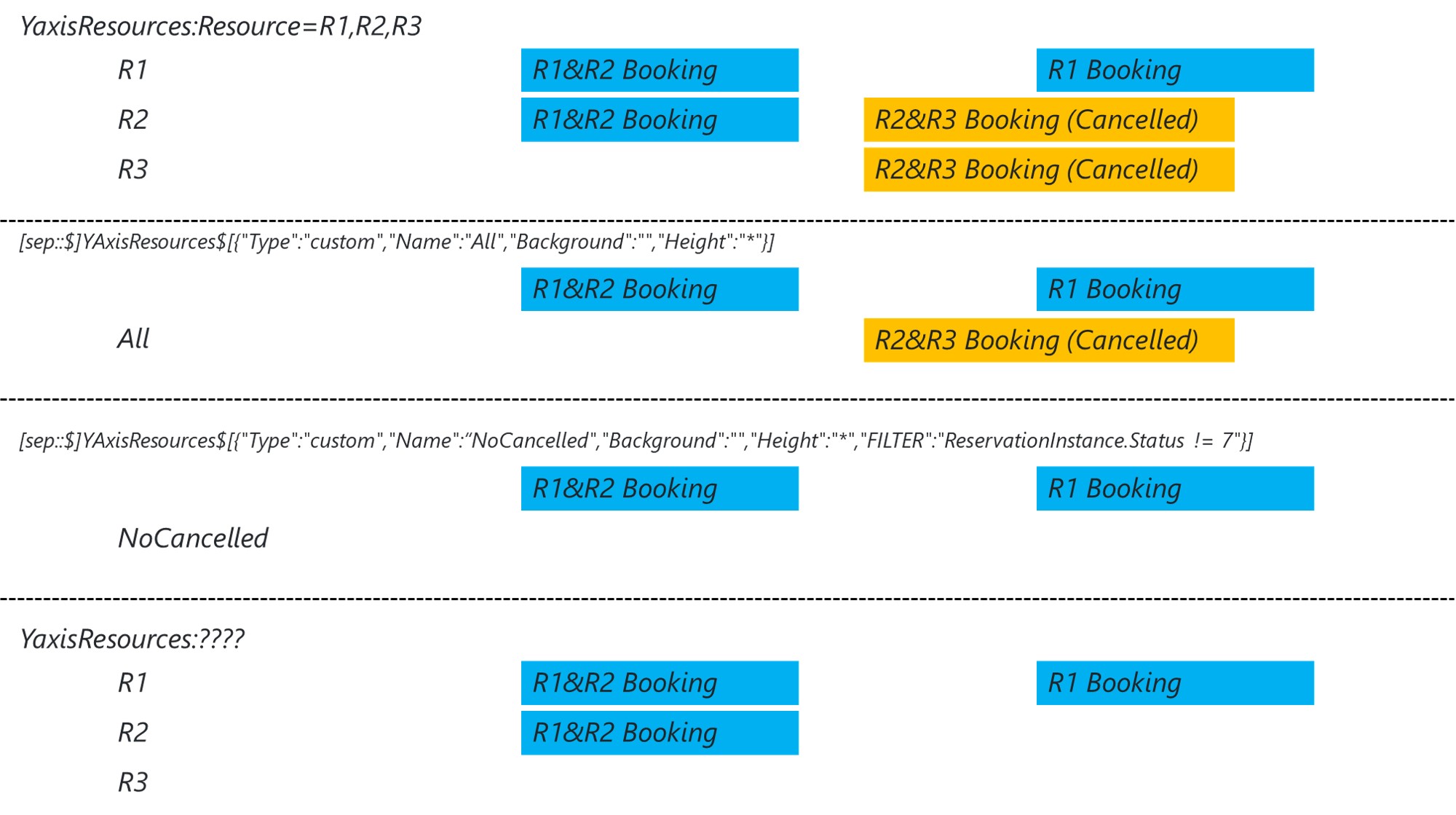
As this question has now been inactive for a very long time, I will close it. If you still want more information about this, could you post a new question?
Hi Takuto
Out of the box it’s currently not possible to achieve this, I believe. Here are a few suggestions to accomplish something similar, but each of them will show the canceled bookings on the timeline.
If the resources you want to display are part of fixed pools, you could use those to select the resources bands. There’s an example here.
On the other hand you could consider the NoCancelled band, combined with the cancelled band (that has the inverted filter) as described here.
You could also consider the output of an Automation script. The viewport can be passed to the script to know what time is displayed. The script can output a variable holding a comma separated list of the resource IDs that need to be displayed. That variable can then be used to execute a set on the YAxisResources variable and to complete the “Resource=” filter. This is rather complex to implement though, and it might take a while to gather the resource IDs.
I see that this question has been inactive for some time. Do you still need help with this? If not, could you select the answer (using the ✓ icon)?