Hello
I am trying to connect to a cloud connected DMA remotely using the cube, and I am getting the following error “APIGateway is unavailable.”. What’s the best course of action?
DMA cluster is running on 10.4-CU2.
Thanks. 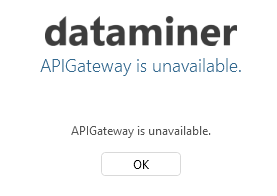
By browsing to <dms>-<organization>.on.dataminer.services/APIGateway/ you can test/see that APIGateway is not reachable, otherwise it would say “APIGateway is running”.
In this case make sure that te APIGateway service is running in Services.
Jordy
As one of the DMAs is in DMZ, your instructions to enable the HTTPS in DMZ CloudGateway resolved the issue.
In the appsettings file of the cloudgateway on the DMZ (C:Program FilesSkyline CommunicationsDataMiner CloudGateway) we have updated to enable HTTPS ( “IsHttpsEnabled”: true) in custom appsettings file of DMZ settings:
“DmzOptions”: {
“IsHttpsEnabled”: false,
“Domain”: null,
“DataMinerAgentName”: null
}
Then we restarted the cloudgateway service. We are now able to reach the DMA over the cloud connection.
I experienced the same problem. Found out that this extra step had to be done in my case – copying the “Auto-Created Certificate by DataMiner APIGateway” certificate from Personal certificate folder to the Trusted Root Certification Authorities folder.
The ones of you who already have certificates properly managed do not most likely cross this, but that was not the case for my lab system.
Hi Sri,
I had the same issue today.
I forgot the HTTPS tag in MaintenanceSettings.xml.
Without the HTTPS tag webpages worked fine via Cloud, APIGateway only worked locally.
After adding it with a wrong FQDN there was still the same APIGateway error but now also the webpages were no longer working.
After entering DataMiner’s IP instead of a hostname (IP also specified as SAN in the certificate) everything is working fine locally and via cloud.
Can you please check if the HTTPS TAG exists in MaintenanceSettings.xml and check if the name matches the one in the certificate?
Setting up HTTPS on a DMA | DataMiner Docs
Best regards,
Felix
Felix
Thanks for the update, we have already checked this and HTTPS was already enabled. In the setup we were having issues, one of the DMAs is in DMZ. I added a comment to Jordy’s answer as he provided instructions to update the settings for DMZ scenario.
Sri
I would need to investigate further but some possibilities I could think of with the limited information at hand:
- DataMiner is not running, this will lead to the above error to be thrown.
- The connection between the DMA and the CloudGateway is not active, you can check this on admin.dataminer.services on the overview page of the system.
- Make sure your cube’s connection settings are set to “Auto”. More information can be found here: Overriding the default connection type | DataMiner Docs.
Can you check the above?
If you could give us extra information on the system that would be great so we can debug and get some logs. The organization and systemid would be perfect. You can easily grab this from admin.dataminer.services, go to the overview of your system and then just copy the URL from the browser. This will contain all the necessary IDs.
Wkr,
DMA is running, and cloud connection is active. Cube client is configured as ‘auto’ as well. We will reach out internally to progress this further along with the organisation and systemID details.
Hello Srikanth,
can you please check if the DataMiner APIGateway is listed under the installed Programs on the DMA Server?
If not, try to install it manually. The installer can be found in the folder “C:\Skyline DataMiner\Tools\ModuleInstallers”.
I had the same issue just yesterday and that worked for me.
Best Regards,
Robert
I see that API Gateway 0.1.0.19764 is installed on all DMAs.
DataMiner APIGateway service is running.