Hello dojo people,
I’ve got an issue with the alarm template conditions.
I’m trying to specify that if there is a row in a different parameter table that shows the redundancy config state as ‘true’ then it evaluates if the secondary input is ‘locked’ or not. If the redundancy state is ‘false’ then there is no secondary input setup and so I don’t want to evaluate the input as we expect it to not be ‘locked’.
The redundancy config only has one row per element, so in order to apply this alarm template to multiple devices I used the ‘all rows’ option for the condition, but this never triggers the condition, so both inputs are always evaluated.
If I force it to ‘single row’ and put in the key that matches one element, the condition triggers and the parameter is not evaluated, just as I’d expect.
So the curve-ball here is that I apply the alarm template to the child elements of an ateme decoder which auto creates these child elements, I suspect this is where the problem may lie, as I guess the child elements are doing a filter from the parent? It could be completely unrelated though.
Attached is a screenshot of the table with the config row I want to base the condition on. dm-filter.PNG
Thanks all!
Hi James,
I see that this question has been inactive for some time. Do you still need help with this? If not, could you select Steve’s answer to indicate that the question is resolved?
As this question has now been inactive for a long time, I will close it. If you still want more information, could you post a new question?
Hi James, I believe what you are trying to do should work, however, your key values may not match. When I tested it seems that the All Rows uses the Primary Key not the Display Key, when using Single Row, you can decide whether Primary (gold key) or Display Key (grey key) used, then set row index accordingly:
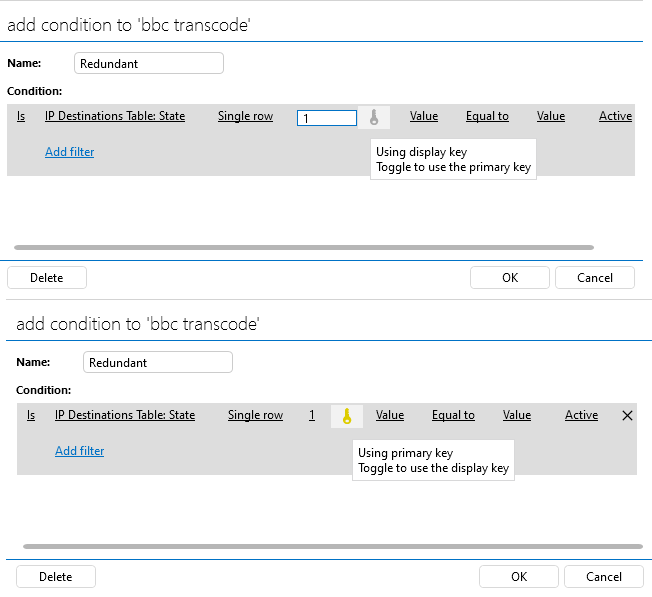
Following are my results comparing top table to bottom table. Note I have the Primary Key displayed by right clicking the column header and showing column. In my case, when set to ‘standby’ the value in the top table is interpreted for alarming, when bottom table is ‘active’ the corresponding row in the top table is not evaluated and greyed out.
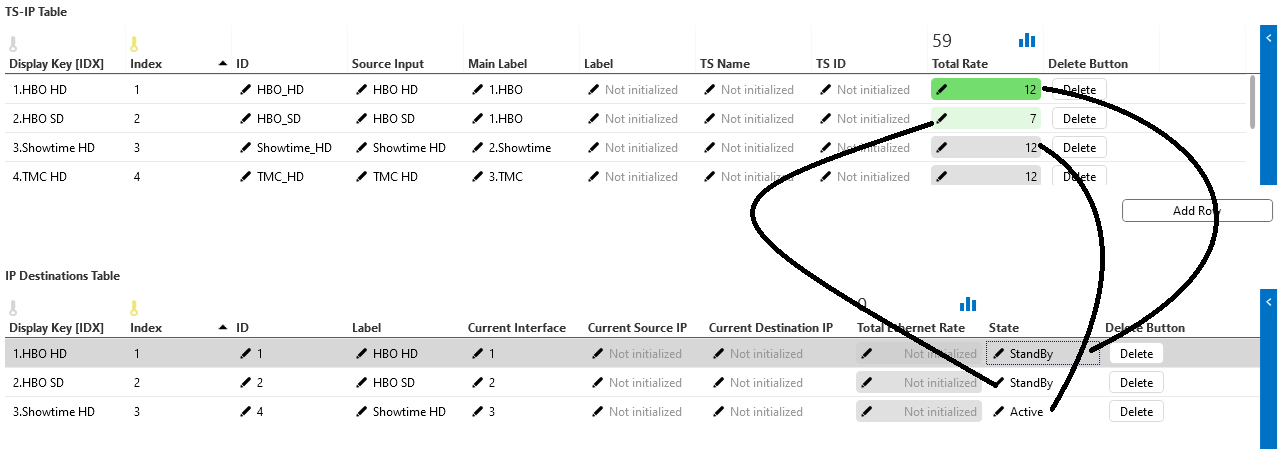
If using the All Rows, verify that your primary keys match between the tables.
If using Single Row, verify the Display key index is entered correctly.
Child elements (DVE) or parent should not matter, as long as you use only one type of element for the alarms (either the parent or the child – normally I apply Alarm templates to DVEs)