Hi,
Is there an option to import an automation script from an agent an convert it to an visual studio solution to add to version control?
Hi Gerwin
We have a task for that on our backlog. Do note that the conversion will never be perfect, similar like with protocols. If the scripts uses custom DLLs or NuGet packages, the solution won’t contain those.
In the meantime, you can create a new empty automation script solution, right-click on the Scripts folder in the Solution Explorer and select the ‘Import DataMiner Automation Script’ or if you have the file locally you can use the ‘Existing DataMiner Automation Script’ option.
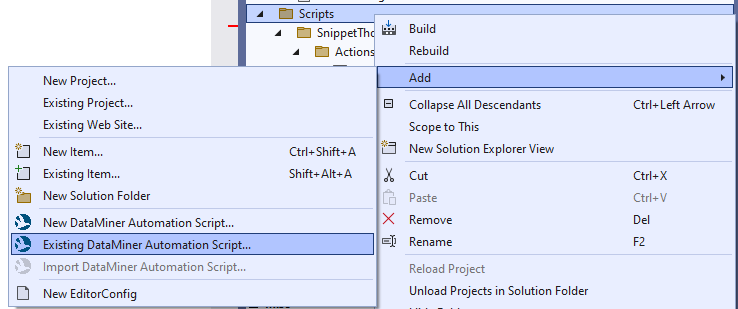
Hi Gerwin,
There is a way to import an existing automation script and create a VS solution:
- In VS, create a new Automation Script solution but uncheck the option, “Create an initial automation Script”. This will create a VS solution without any project.
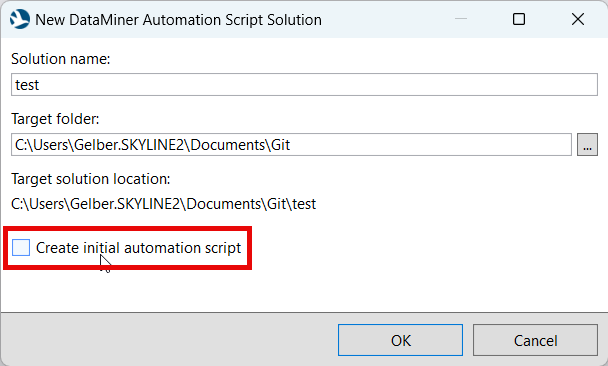
- In the DIS, select the option Connect (DIS->DMA->Connect->connection) and wait a few seconds to then use the option to import an existing automation script (DIS->DMA->Import Automation Script…)
- After selecting the script, a message will allow you to add the imported script in to the current solution as a new project:
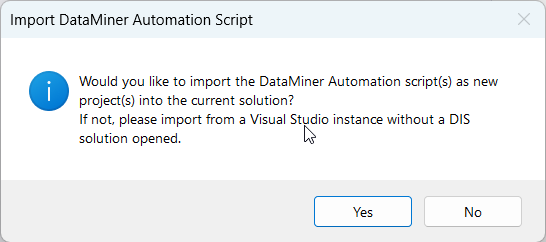
- A new VS project is added and the automation XML is converted into a solution project.
Depending on the automation script, you may need to adjust references to other libraries, but at this point you should have a solution to add the source control.
I quickly validated this using DIS 2.46.1.6