Hi Dojo
I have a use case where elements need to be created dynamically. I use the AddElementMessage to create new elements. For testing purposes I remove them afterwards using cube’s context menu right clicking and pressing delete. When trying to run the same code again I get the error message: ‘The name is already used by another object in the DMS‘.
- The element is nowhere to be found in the Surveyor.
- The search functionality seems to find it, but doesn’t open any card when clicked.
- engine.FindElement still finds the element and the state is marked ‘Deleted’.
- dms.GetElement doesn’t find the element.
- The folder for the element is still found in ‘C:\Skyline DataMiner\Elements’
- I can’t rename an element to the same name as the deleted element. The same error show in cube.
The only way to fix this is by removing the folder in ‘C:\Skyline DataMiner\Elements’ and then restarting the DMA. I don’t think that’s a good solution, does anyone have an idea what’s happing here?
It’s a single DMA running DataMiner (10.3.10.0-13402-CU1)
I was unable to reproduce the same behavior on the same server version.
What’s the client version you are using?
Server version : 10.3.10.0-13402
Client version : 10.3.2339.2172-4c8f6e8d
Launcher version : 10.3.2324.534-f6dadc78
From my own experience, I can also add this issue can occur from time to time. There does not seem to be a correlation to any DM version. Occasionaly the element seems to be hanging in the background somewhere and it takes a while to get out of this state. A restart should fix it immediately though.
We were already aware of this issue, and it seems to be more common with service creation, so we’ve created this fix General Main Release 10.3.0 CU10 – Preview | DataMiner Docs (ID_37679_
Below is an example of the logging improvement:
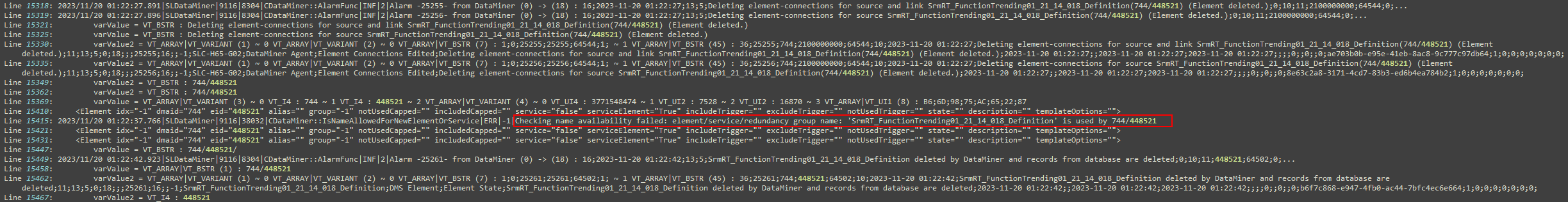
Hi Arne,
This seems like a software issue.
What dataminer version are you using?