Hi All
I’m working to give access to Dataminer via Cube to the operators team, they will use a shared PCs, They have to log in dataminer via Azure Active Directory, and when they log in, they need to set everytime to not remember the account on Cube, and after every shift they have to log out.
But as everyone can made a mistake, if someone say to remember the AD account on Cube application, how I can remove his account from the cube application? where is stored?
Hi again everyone
Just to share the knowledge, I found a workaround with my collegue
Inside the AppData\Local\Skyline\DataMiner\DataminerCube\ there is a folder named Edge, if you delete this folder, the next time you login in cube, the AD Azure login will be promped also if you set to remember the Azure account.
Hi Marco,
I believe this is stored in the browser cache and this can be disabled in the computer settings of Cube with the option ‘Enable browser cache’. More info: Computer settings | DataMiner Docs
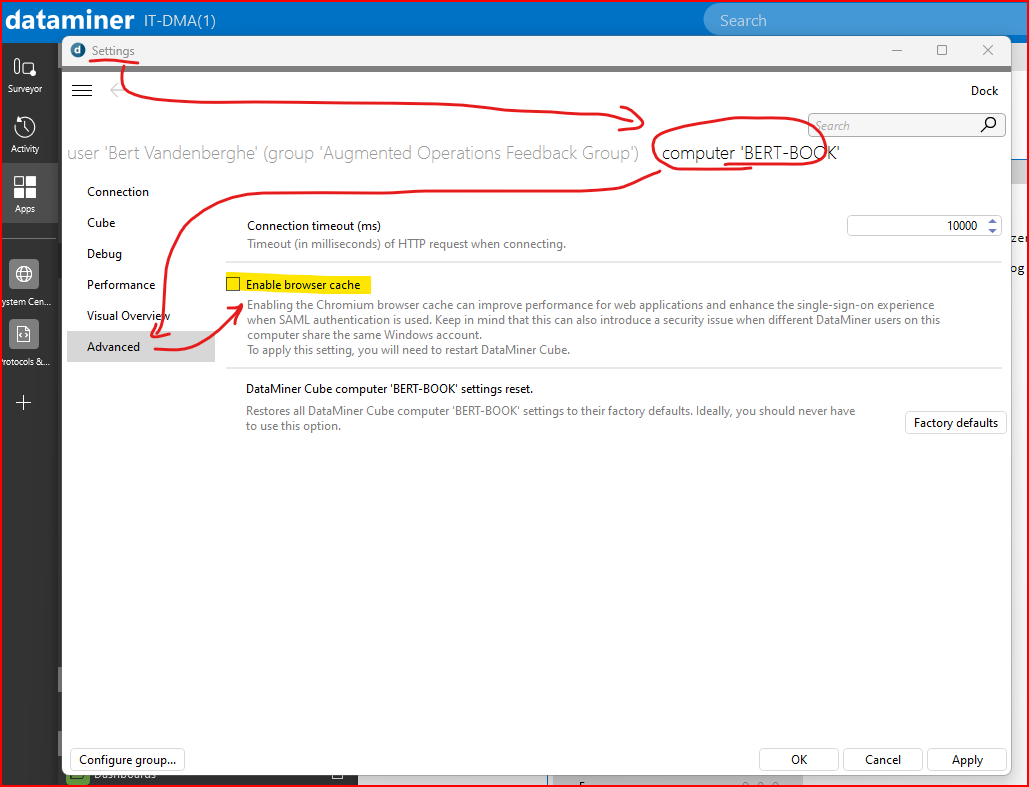
Bert
That option is not relevant with Azure AD. Azure AD uses SAML, and then the authentication is being done in the web browser. If you chose to be remembered in the web browser, then it’s the web browser remembering you. And this is done in the cache of the web browser. The option I mentioned, disables the cache and therefore you won’t be able to store it anymore. You can try, but it won’t work. A bit like an InPrivate or InCognito browser, not remembering anything….
Thanks for the clarification!
Hi Ben and Bert
Thanks for your answers.
Currently I’m using the Cube without the “Enable browser cache” but anyway it keep the AD account if someone let the Cube memorize the account. And execute an auto-login.
Hi Marco, how does your login screen looks like? Is it the traditional username/password inside Cube, or do you get a popup with a small web browser window showing you the Microsoft login page?
If it’s in Cube, then the option Ben mentioned might be applicable?
Hi Bert – under the Connection page there is also an “Automatic logon with saved username and password” option. Or is this not relevant with an Azure AD set-up?