Hi everyone.
I got the license file from Dataminer license team, uploaded it to AgentApp and tried to access from WebGUI, but I got an Error and could not access.
and here is the download link of SLError and SLDataminer file.. if you want to check this, you can download it.
https://www.dropbox.com/scl/fo/vv9ysej2v9co3b25nk8aw/h?dl=0&rlkey=nvf2vr6xvxpna6mx4cv0f2w4j
Please advice.
Cheers,
ori
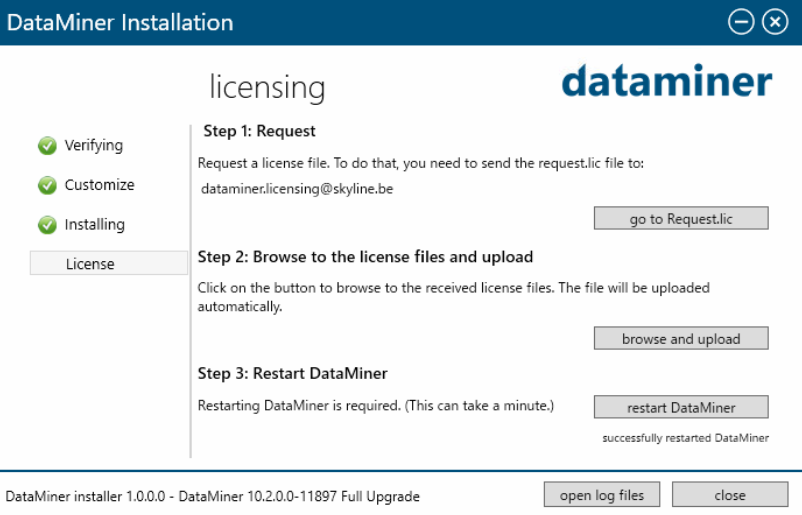
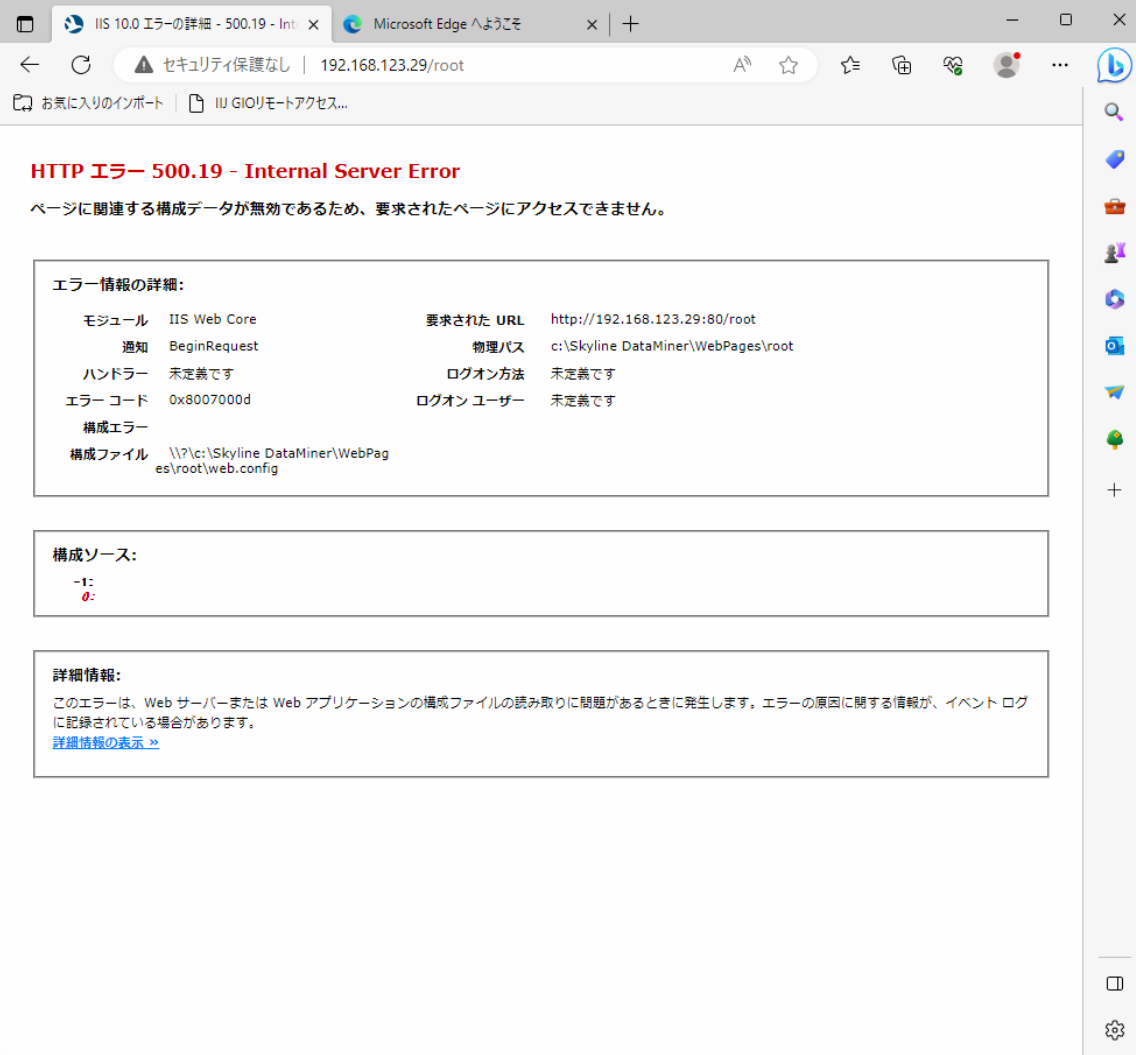
Can you install the URL Rewrite exe from URL Rewrite : The Official Microsoft IIS Site and verify if you are able to reach that page ?
Sorry for the delay, thanks Arunkrishna.
It looks ok. Only thing I can think of is restarting the server.
so Can you tell me how to restart the server?
i would like to try that….
Hello Arunkrishna,
I tried to Install that app, but it ended up in the middle of the process.
With CubeApp, I am able to access the Agent, so I should be able to access it on the web, right?
Yes, you should be able to. Are you able to ?
But normally it is advised to use the cube app instead of browser.
In CubeApp, I can do it, but not for the web at the moment.
I’ll do it in CubeApp!
You might need to give permissions. Right click the folder C: –> Skyline DataMiner –> Choose Properties –> Go to Security tab. Ensure all permissions are enabled for ‘Users’.
Do the same for the folder C: –> Skyline DataMiner –> Webpages.
Then check if you are able to access via web.
Thanks for advices.
I’ve tried to it, but still not access to the web…. Is there any check point?
Can you please open the web.config and post the screenshot as I have had issues with the web.config before?
you mean, Should i send this to you “http://192.168.123.29/web.config” ??
On the Dataminer server this file: C:Skyline DataMinerWebPagesrootweb.config
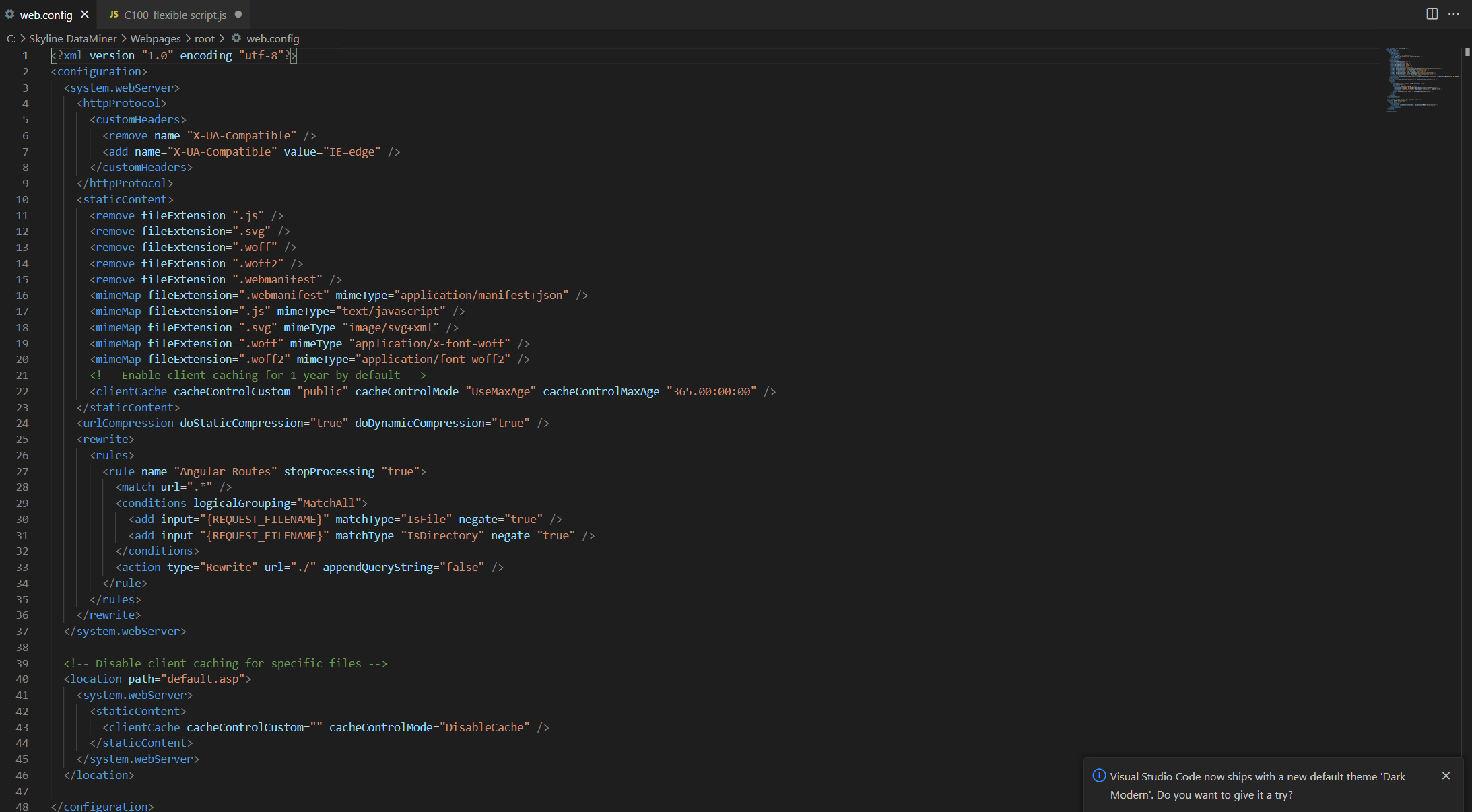
Update : The issue was resolved after installing the module.