Hello,
since we have some issues with the Cube update procedure on some machines (and we must update because of an issue with the current cube version), we are wondering if there is a standard download option to always acquire the latest Cube version as an offline installer. As of now several downloads can be found when searching Cube installer on dataminer.services, but they are all pretty old…
Thanks!
Funny because we have the same issue. Client version was too old but we couldn’t update it. Just upgraded to 10.3 CU2.
Hi Nils,
The Cube installer on dataminer.services is intended to update itself to the latest version, however, this requires internet connectivity on the client machines.
There are 2 main ways to deploy a newer Cube version to offline clients. They both require you to download the full upgrade package of the version you want to use, for example 10.3.6.
- Extract the “shared” MSI installer from the full upgrade package (Update.zip > Webpages\Tools\Installs\DataMiner Cube.msi) and deploy this MSI on the client machines through any MSI deployment framework.
- Extract the Cube.zip + versions.txt files from the full upgrade package (Update.zip > Webpages\DataMinerCubeStandalone\*)
and set it as the enforced version on all agents in a cluster through Cube > System Center > System Settings > Manage Client Versions. Clients will then download this version from the DMA the next time they connect to it.
Which method you use depends on how Cube was initially deployed on clients, i.e. if the shared MSI installer was used previously clients are not permitted to automatically update from the DMA.
Some extra responses have come in since I started typing this reply – if only some of your clients are unable to retrieve the latest version from dataminer.services, it might be worth having a look at their logfiles to see if there are any network problems (e.g. DNS or a proxy?).
Thanks, Bert!
Maybe some easier procedure for deployment of a new Cube version would be nice, in case a client does not have internet access. We used the workaround to simply copy the versions directory into the correct file location on the client – seems to work just fine.
Hi Bert,
following your description, I can see what can be done here, but I still don’t see a way to enforce a specific cube version that has not been deployed in an upgrade package, but which has been released later on. This is where it all comes back to my initial question: where to acquire a specific cube version (I understand that it doesn’t have to be an installer)?
Hi Nils,
I’m not sure I understand this part: “a specific cube version that has not been deployed in an upgrade package, but which has been released later on”.
If for example your DataMiner system is on the 10.3.0 main release, and you wish for all operators to use Cube version 10.3.6 on their machines which have no internet connectivity, you could download the DataMiner 10.3.6.0-13026 Full Upgrade.dmupgrade, extract it as a zip file, then extract the update.zip to a local folder. Open Cube > System Center > System settings > Manage client versions > Force a specific version and select the Cube.zip from DataMiner 10.3.6.0-13026 Full Upgrade.dmupgrade/Update.zip/Webpages/DataMinerCubeStandalone/.
As to where to obtain a specific Cube version: that would be extracting it from a package in the “All Supported DataMiner Versions” section on the DataMiner Server upgrade packages page https://community.dataminer.services/dataminer-server-upgrade-packages/
You can also force a specific version to Cube to use, as mentioned in DMA configuration related to client applications | DataMiner Docs.
Thanks, Arunkrishna!
Hi Arunkrishna,
after checking this, I can see what can be done here, but I still don’t see a way to enforce a specific cube version that has not been deployed in an upgrade package, but which has been released later on. This is where it all comes back to my initial question: where to acquire a specific cube version?
As I wrote already we had a similar issue, we could fix it this way:
Before starting cleaning etc, go to System Center and hit “Allow automatic updates”: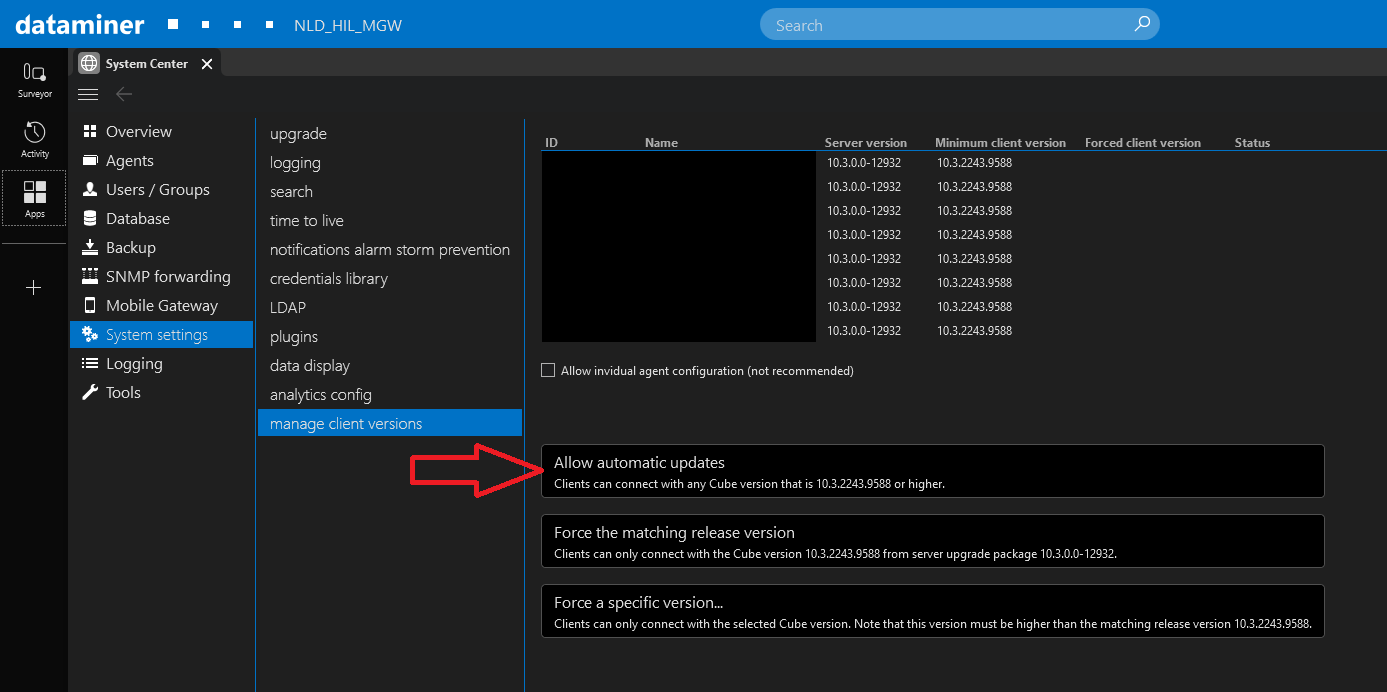
After that sign out and close. Follow the other instructions, Release, Cleanup and after that Check for updates inside the Cube launcher. Now we had a newer version in the about tab.
Hi Stefan,
sadly, this did not work for us (in a case where the client should have internet access – however the user account settings maybe are a bit fishy).
As shared in the above comment – this might be another option if you have a few clients that are not updating the versions:
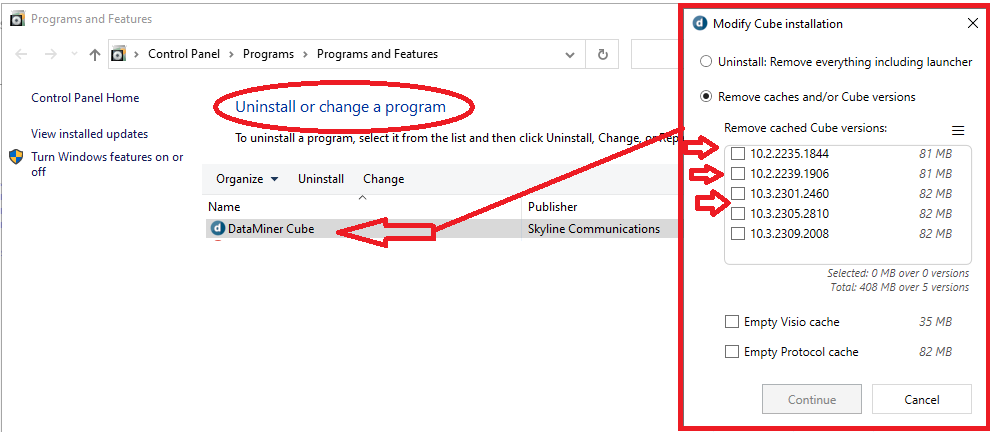
HTH
Thanks, Alberto!
It’s not intuitive to me how cleaning up older versions should help downloading the newest version – anyway, good to keep this in mind, just in case. 🙂
Well, let me try to explain:
the CUBE desktop app is actually acting as a “wrapper” for different DM releases – back in the days, when you upgraded a DMA, you had to upgrade the DM CUBE client too. Not anymore! ^^
The CUBE Desktop app can seamlessly connect to any DMAs using different releases (as long as you are within the supported range) – the desktop app is able to check the version on the server where you connect and it will download it.
This is something I’ve found very useful when switching form an environment to another where the server version might be different (e.g. from prod to staging, where you can run a newer version before upgrading the prod DMS or simply within the feature release path, where server upgrades are more frequent)
If you try to uninstall a CUBE client, it will list the server versions that have been loaded within your desktop wrapper and when removing all of them, at the next connection to a DMA, CUBE should download the version from that environment.
HTH
#keepdatamining 😉
Hi Nils,
I do believe you’re confusing the DataMiner Cube with the DataMiner Cube Installer? The installer manages the different Cube versions, while Cube versions are created by each track (release, Development, ..).
You can configure this track in your Cube Installer when navigating to Settings page:
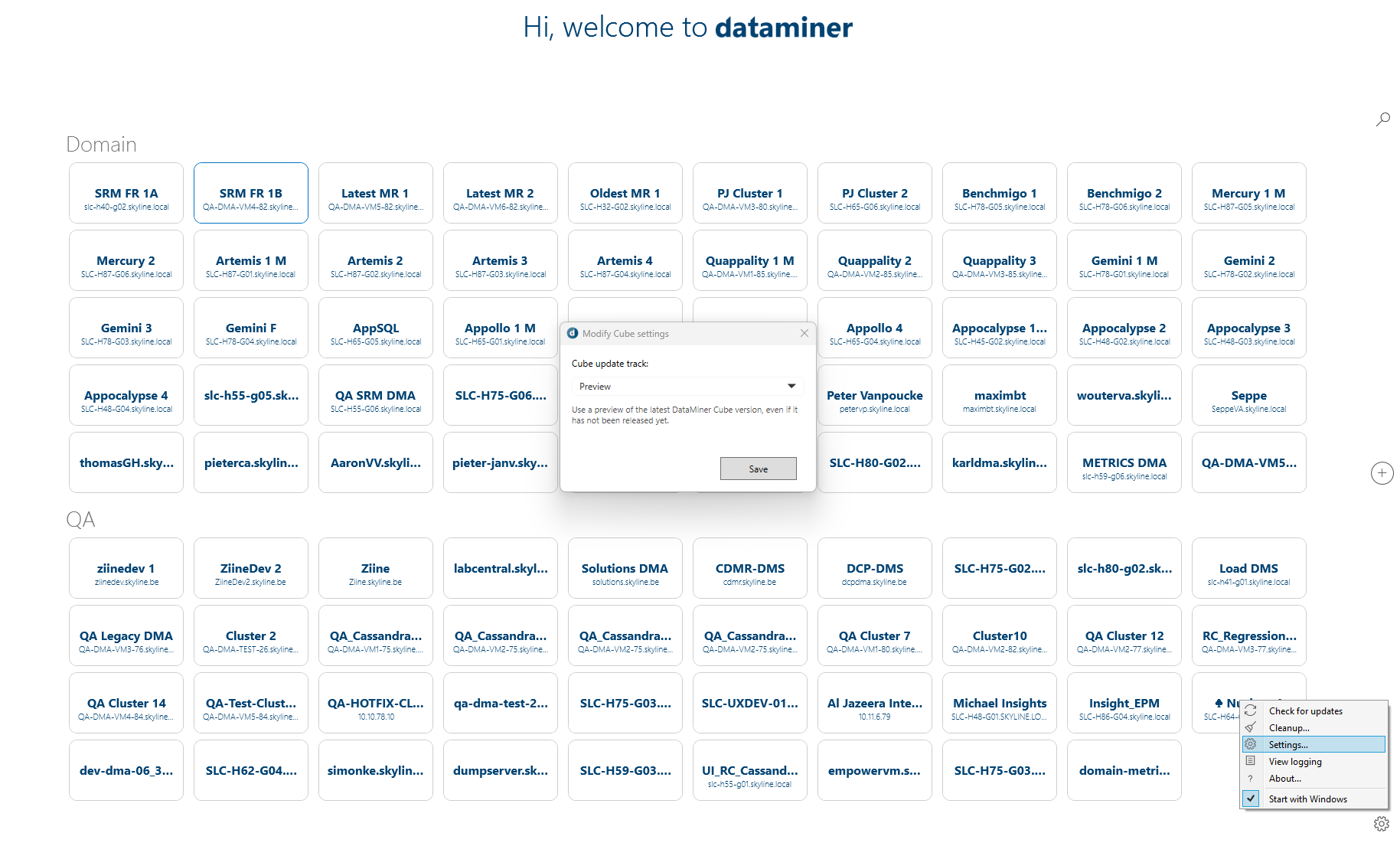
Hopefully, changing this setting will let you give the desired DataMiner Cube.
For the “offline installer” part, I assume this is currently not possible via the Installer, as far as I know. The installer downloads the Cube.zip file from the selected host if needed, and puts it in the appdata/local directory of the current user profile. It can also download Cubes from the cloud, so this would be your best approach.
Simply replacing the zip file on the DataMiner system does not work, just try it myself.
I do get “invalid signature” message when doing that.
I do hope this information will help you further, even it is not much.
Hi Matthias,
thanks a lot for your contribution – that may very well be, partly a mix up on my side. 😉 Anyway: we have already switched from the 2 week delayed track to the release track (preview is not available), but still some machines don’t get the latest version. What is indeed helping (as a workaround) is copying the versions directory from one machine (which succeeded in updating) to another. Then this machine can start the Cube in the latest available version as well. But this requires a manual process, and we need to have this version at all in the first place.
Nils, in some cases you can clear the cached CUBE version from your client – just browse to remove the application and select the “clear cache &/or Cube version option” – next time you connect the CUBE desktop client to the server, the newer version will be downloaded from the DMA where you point the multi-version “wrapper” (desktop app)
Yes, that’s true Alberto.
In the screenshot of this answer, you can see the ‘cleanup…’ option in bottom right corner.
The default page for this request seems to be https://community.dataminer.services/dataminer-cube-installer/, but right now there it is not the latest version that can be found.