Hi, I have some shape data (first image below) that is working as expected but I need the Element field to be variable. At the moment I have the value of a service ID but when trying to use wildcards it’s failing. For example, ‘*Service 1*Red’ & ‘*Service 2*Blue’.
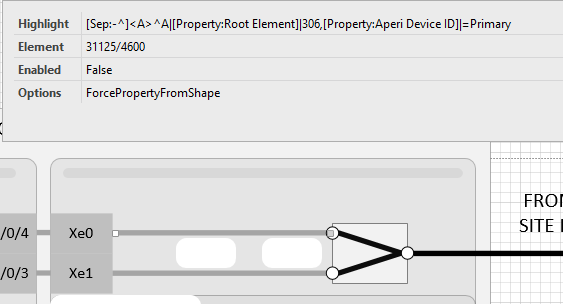
I’ve tried using page variables but ‘SDMP2RED’ also needs to be assigned a value rather than using a wildcard to filter between multiple services I have in the view. I’ve also tried using ExecuteSetsOnInit to set the page variable when the card opens but that’s also not working. Is there any way I can force Element to use a placeholder of some kind? I’ve also tried with properties but with no luck! The final goal is to use the same Visio file for all (100s) our services rather than the need of 1 per service.
Thanks
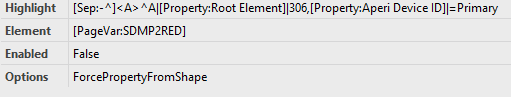
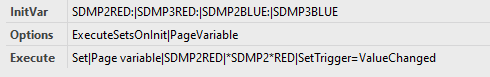
Added images…
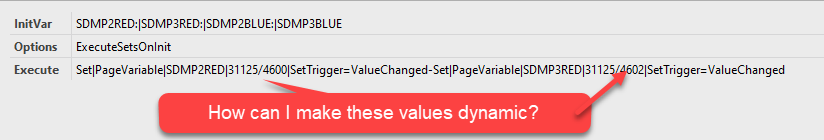
Using placeholders in InitVar is not recommended as it’s not sure they will resolve before the init happens. Therefore the “ExecuteSetsOnInit” is indeed what you’re looking for, but this option refers to executing the “Execute” page data on init. Combined with the ValueChanged trigger of the execute data you can make sure the value is initialized on page open and updated whenever the placeholder result changes. More info can be found on our docs and in the visual overview course.
Thanks, I can get ExecuteSetsOnInit to work but only when I add the service ID in which isn’t an option as it’s unique. It explains in the help file that dynamic parts can be added but placeholders I assume will never work?
Z: The new value of the session variable (which can contain dynamic parts referring to parameters or other session variables). Is there a way of getting a variable for the service ID into the new value? Added new images above…